Cannot Back Up VM(s) (code 1932)
Situation
A Hyper-V backup plan terminates with the following warning: Failed to create checkpoint(s) for VM(s). Could not find all disks listed in VM config(s) or could not find checkpoint file(s) with the list of virtual machines with failed backups.
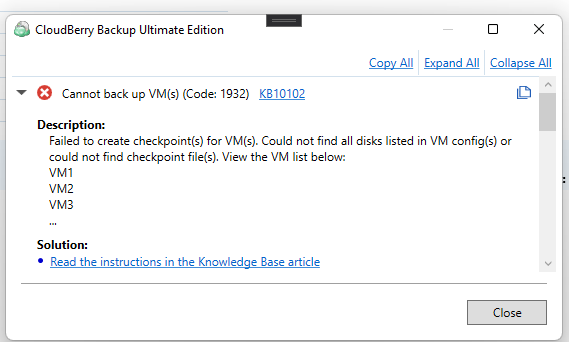
Cause
The occurrence of this warning generally means that the VM configuration contains non-existing disks.
Solution
Check virtual disks configuration.
- Open Hyper-V Manager.
- Find the required virtual machine, right-click on it.
- Select Settings.
- In the left frame, check the virtual hard disks configuration. If needed attach missing disks or save the current VM configuration making sure all virtual disks are present.

