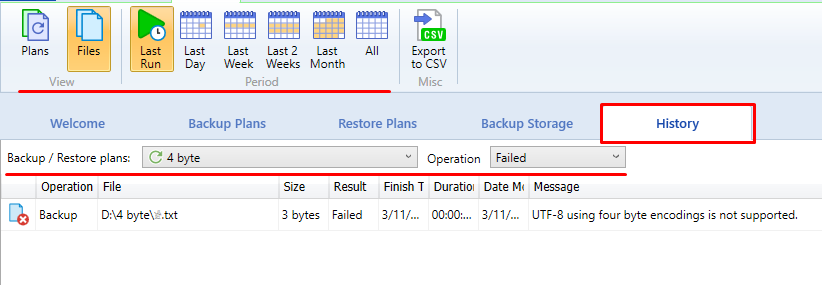Unsupported Characters for Wasabi (Couldn't Parse the Specified URI)
Situation
A backup plan fails with the following error message: Couldn't parse the specified URI. The remote server returned an error: (400) Bad Request.
Cause
This error is returned by Wasabi storage upon unsupported symbols detected in backup source filenames.
[Wasabi does not support 4-byte UTF-8 characters (such as emojis), so an error is returned.] (https://wasabi-support.zendesk.com/hc/en-us/articles/360002101712-Does-Wasabi-support-4-byte-UTF8-characters-)
Solution
Remove any unsupported symbols in filenames in your backup source. The easiest way is to rename such files.
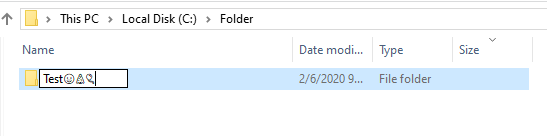
Mind that in case of any control characters you may not see them using Windows Explorer. It is recommended to get rid of such characters using any hex editor of your choice
How to Find Affected Files
If you're using Managed Backup, the list of failed files can be found on the Reporting -> Backup History page of Management Console:
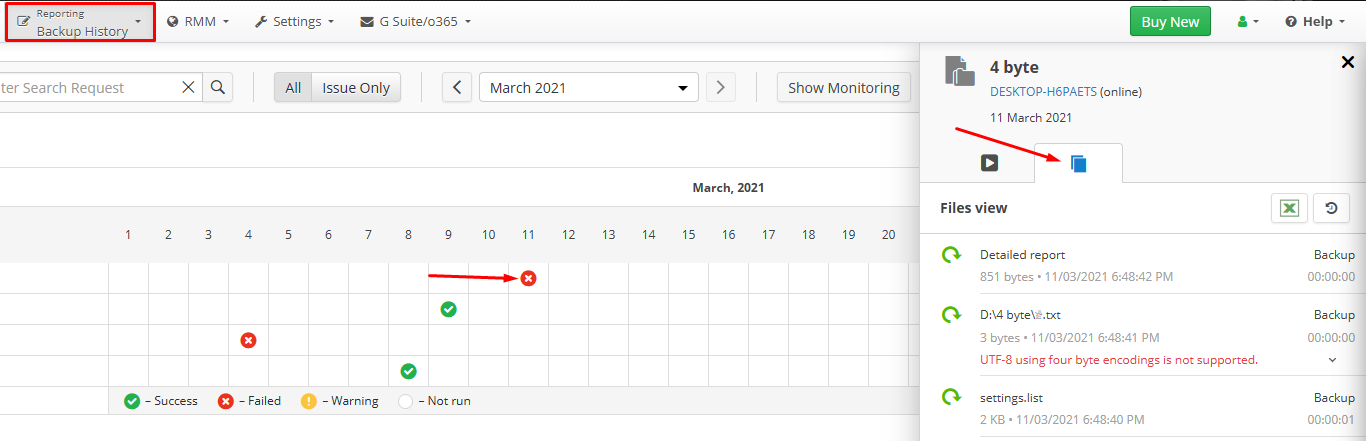
If there are too many files, you can use the backup history report to see all of them:
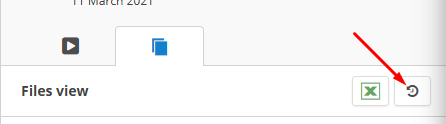
And locate the filenames with unsupported characters:
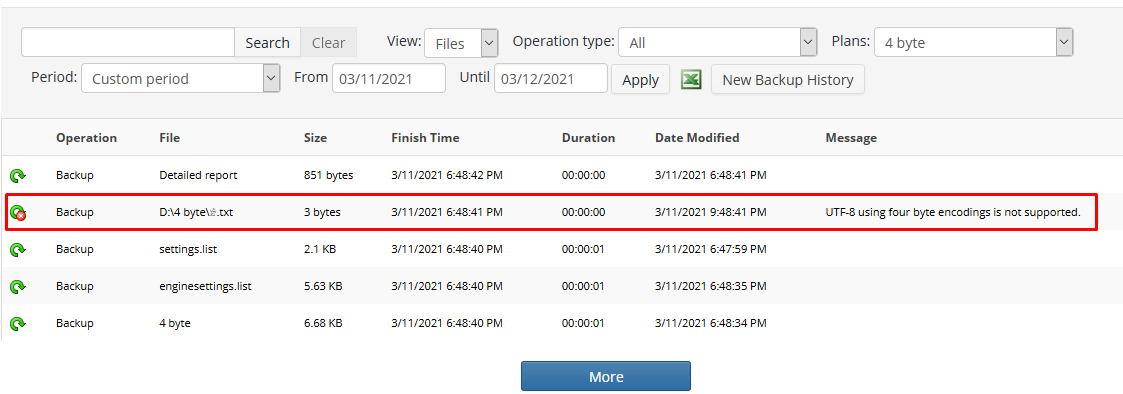
Finally, the Backup History is also accessible in the Backup Agent software: