Deletion of Unfinished Multipart Uploads in BackBlaze (B2) Buckets
Situation
In order to upload large files (100+ MB in size) to BackBlaze B2 storage, it is necessary for the MSP360 Backup software to divide such files into smaller, discrete pieces called “multiparts”, which are later assembled into a final file, once all the multiparts are uploaded successfully.
In some cases, a file could be uploaded incorrectly (think of a single large file and an unstable network connection), so that its upload would have to be restarted from scratch. If such a situation occurs, the older multiparts that were never assembled into a final file would still remain in BackBlaze storage and consume your billed storage space.
Below, we suggest a solution that can help you get rid of unfinished and technically unusable multiparts in BackBlaze.
Solution
Please follow these steps:
- Install the BackBlaze CLI (command line interface) tool from the B2 official website: https://www.backblaze.com/b2/docs/quick_command_line.html
- Launch the Windows command prompt console under administrator privileges and navigate to the location of the downloaded “b2.exe” file, then execute it:
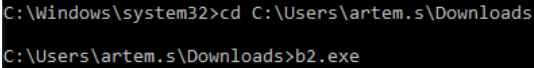
- After the B2 CLI finishes initialization, use the following command to authorize your B2 account (note the customizable command parameters):
b2 authorize-account *[applicationKeyID] [applicationKey]*
- Once this is done, use this command to remove the unfinished multiparts (note the customizable bucketName argument: the name of the bucket that requires multipart cleaning):
b2 cancel-all-unfinished-large-files *bucketName*
This procedure should purge the unfinished multipart data and reduce ineffective storage consumption in the corresponding B2 bucket.
For additional help on B2 CLI tool usage, please refer to the BackBlaze official documentation: https://www.backblaze.com/b2/docs/quick_command_line.html