Correct and Incorrect Implementations of Lifecycle Rules for Data Uploaded by MSP360 Backup Software
Situation
Customizable lifecycle policies for cloud-stored data exist to help users keep their storage space consumption and related monetary costs down. The MSP360 Backup software allows setting up and editing lifecycle policies for major storage providers (such as Amazon S3 and Microsoft Azure).
However, it's important to understand that in order to safely utilize lifecycle policies affiliated with cloud backup data uploaded by MSP360 Backup software, such policies must be set up only by MSP360 Backup software or, by extension, by Managed Backup Service web portal. Othwerwise, a risk of discrepancies leading to a potential data loss increases.
In this article we examine how to detect a lifecycle policy that is "non-native" to the MSP360 Backup software or Managed Backup Service in cases that are most encountered.
Solution
Amazon S3
By setting up a lifecycle policy for Amazon S3 storage bucket using the native means of Managed Backup Service, a proper handling of the backup data storage class transitioning is ensured. If such a lifecycle rule is applied to backup data, that data will be available for predictable restoration post-transition, under retrieval conditions of its corresponding storage class. This is the recommended way of applying a lifecycle policy in Amazon S3.
But if a lifecycle policy for the MSP360 Backup software-uploaded data is manually created by a storage user outside of the Managed Backup Service (i.e. directly in the AWS management console), there comes a risk of losing a prospect of restoring that data back using the MSP360 Backup software or Managed Backup Service. This manual method of applying a lifecycle policy in Amazon S3 is highly unrecommended.
A properly set lifecycle policy (rule) for the MSP360 Backup software-uploaded data in Amazon S3 looks similarly to an example below:
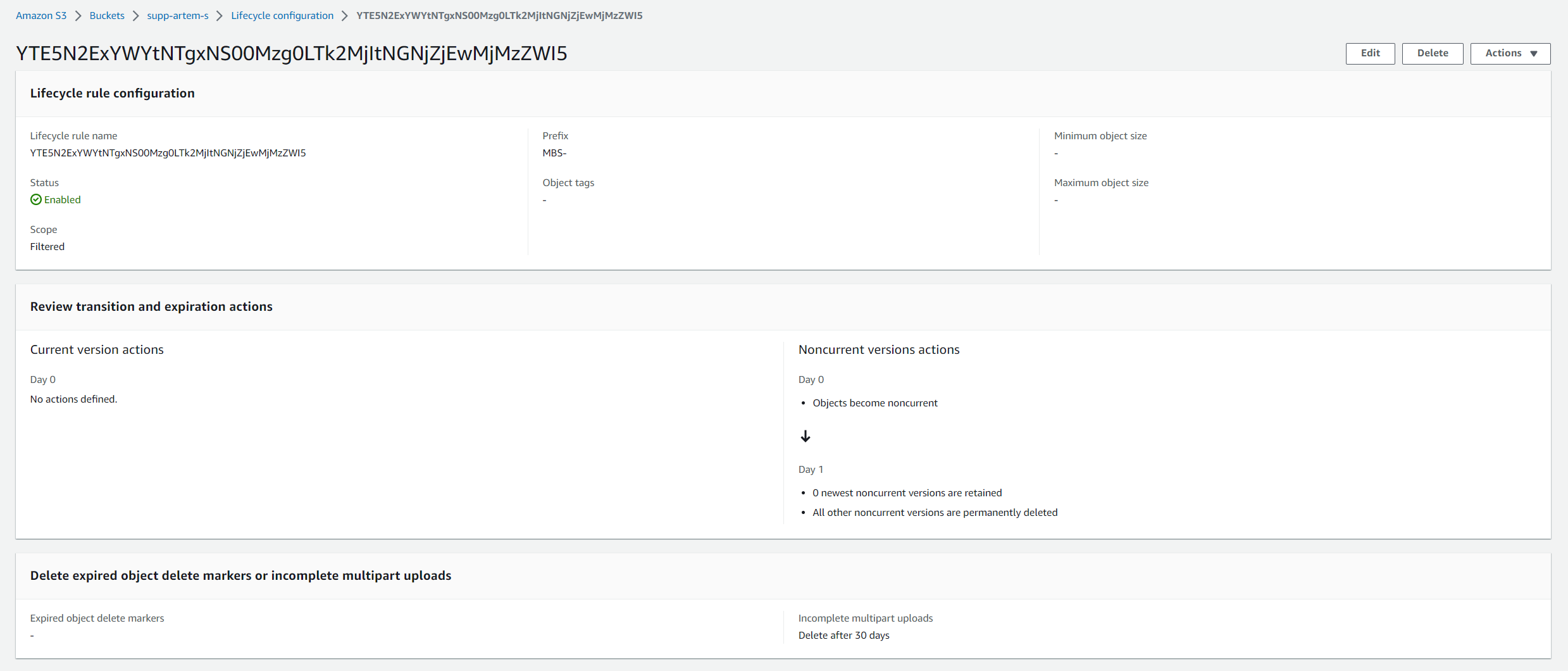
Lifecycle rule name is a generated sequence of 48 latin symbols in upper and lower cases as well as numbers.
Deviation from the standardized form of a lifecycle rule indicates an incorrect or manually applied rule that should be disabled (removed) and the changes it applied to the backup data (the scope of changed data can be evaluated under "Prefix") reversed if possible.
This is an aspect that should be double-checked in case of issues with restoration of a previously successfully backed-up data. And taken into account if application of a lifecycle policy is only considered but not yet done.
Wasabi and BackBlaze
A popular S3-like storage provider, Wasabi currently (as of November 2022) does not support AWS S3 API-compliant data lifecycle rules, thus any custom data lifecycle scripts could negatively affect restorability of the MSP360 Backup software-uploaded data:
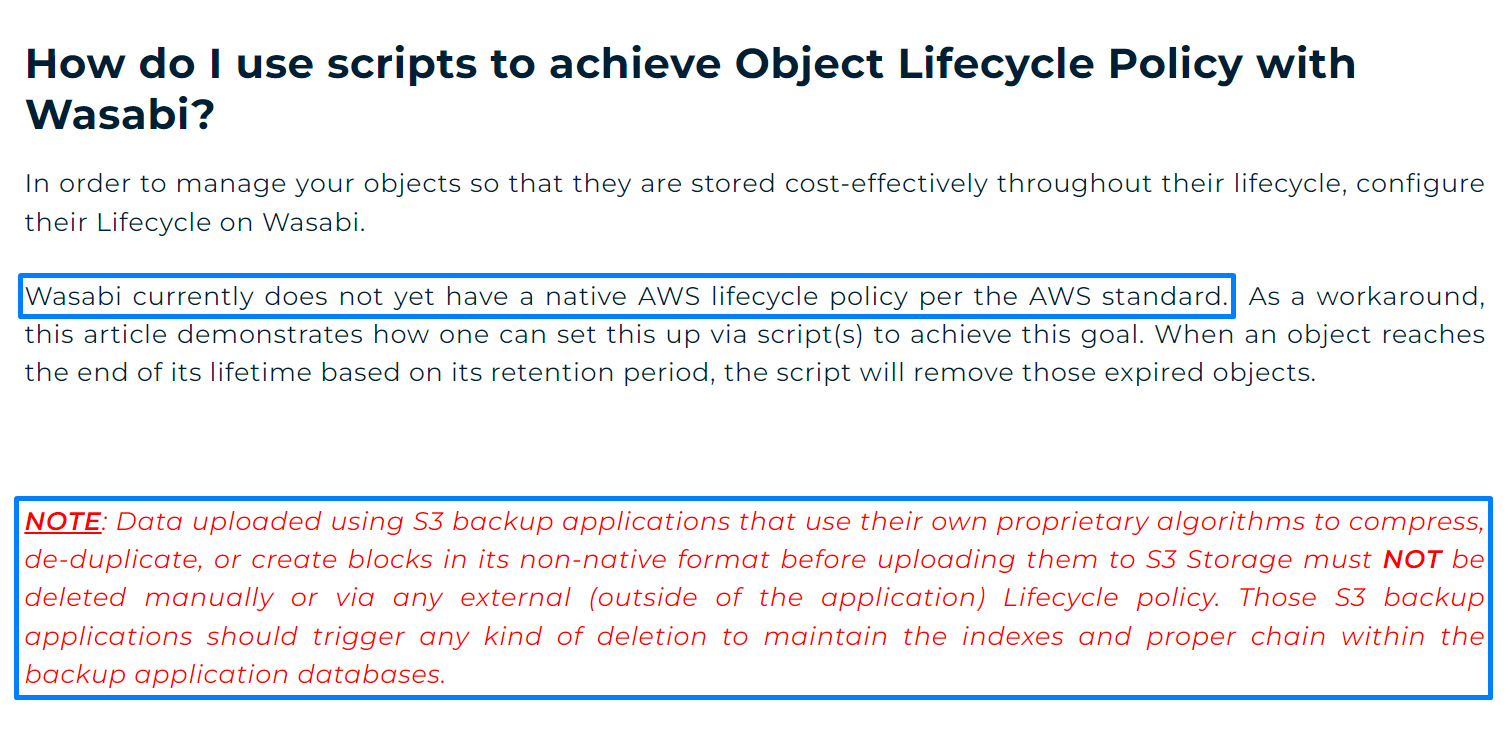
The same principle applies to BackBlaze storage provider (as of November 2022) as well.
The MSP360 Backup software and Managed Backup Service currently have no native lifecycle policy features available for BackBlaze and Wasabi storage accounts. Please exercise discretion.