Article ID: kb00275Last Modified: 22-Aug-2024
Unable to Log In or Retrieve the Password
Issue Description
The password reminder doesn’t reach the registration email.
A common cause of this error occurrence Cloudberry Central accounts are not created automatically
Resolve the Issue
If you have never logged in to CloudBerry Central before, you need to sign up first. To do this, open the CloudBerry Central start page, then click Sign up now.
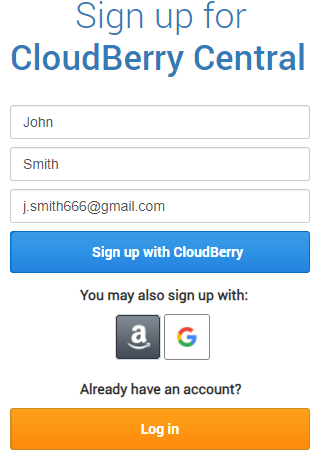
If you have Two-Factor Authentication (2FA) enabled on the Cloudberry Central account and are unable to locate the verification 2FA code, please contact the Support Team to reset the 2FA.
For Sales Questions: sales@msp360.com