Article ID: kb00269Last Modified: 22-Aug-2024
Export Object List To CSV
This feature can be used to export the list of objects in a particular bucket or a folder and its subfolders to a CSV file. To do that, simply right-click on the bucket or folder in question and then click “Export object list to CSV”:
Exporting a folder:
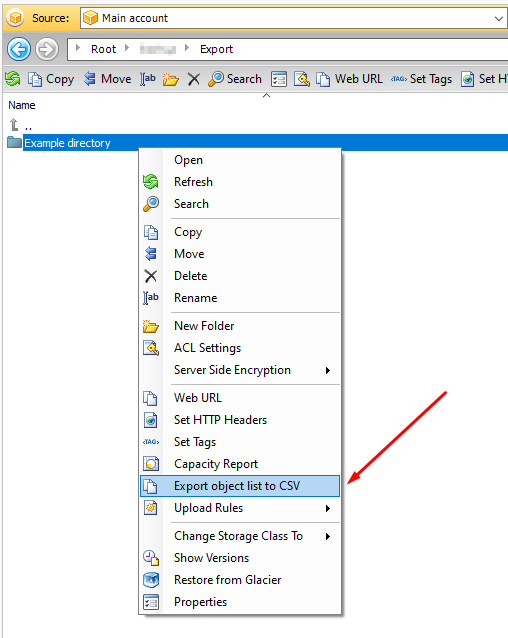
Exporting a bucket:
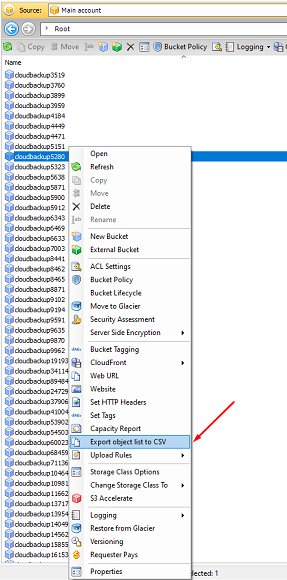
The resulting file can be saved to any location on your PC.
This feature can be used to check the contents of your cloud storage, or in case our support team requests the list of files to check the integrity of your backup.
This feature is supported for Amazon S3 and S3-compatible storage solutions, Wasabi, Backblaze B2, Google Cloud and Microsoft Azure. Note that it doesn’t work for local storage.