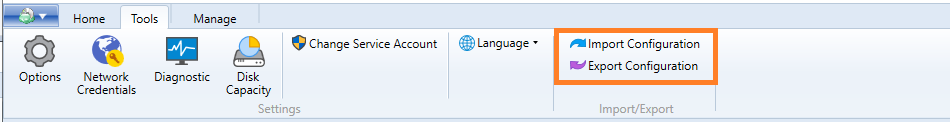Article ID: kb00328Last Modified: 24-Aug-2025
How to Restore a Backup Plan
Location of Reserve Copies
- If a backup plan template has been modified — either through the Backup Templates feature in Management Console or by using the Import Configuration feature in the Online Backup Agent — a reserve copy of the original template is retained in the following location:
C:\ProgramData\Online Backup\Backup\
- For the new backup format, an additional reserve copy is always stored along with the backup data in the backup storage.
- For the current/legacy backup format, the template is stored with the backup data only if the Save backup plan configuration in the backup storage option was enabled for the backup plan.
Restore the Plan in Backup Agent
Backup plans can be restored using the Backup Agent, even if the original backup plans have been deleted, as long as the backup data still exists in the backup storage.
To restore a backup plan:
- Open the Backup Agent on any computer and log in as the user associated with the computer the backup plan is created for.
- On the Backup Storage tab, expand the storage containing the backup data of the plan to restore.
- (optional) Expand the computer data, backup plan is created for.
- Right-click the backup plan to restore and select Restore Backup Plan.
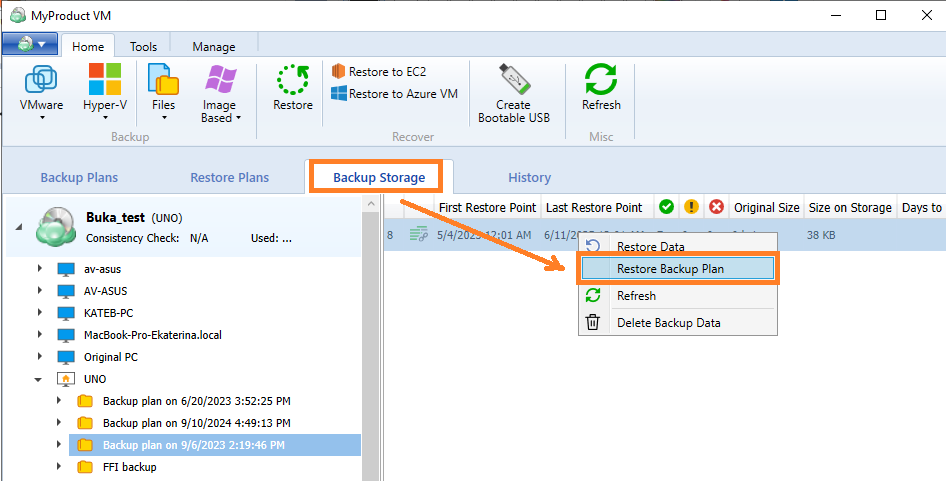
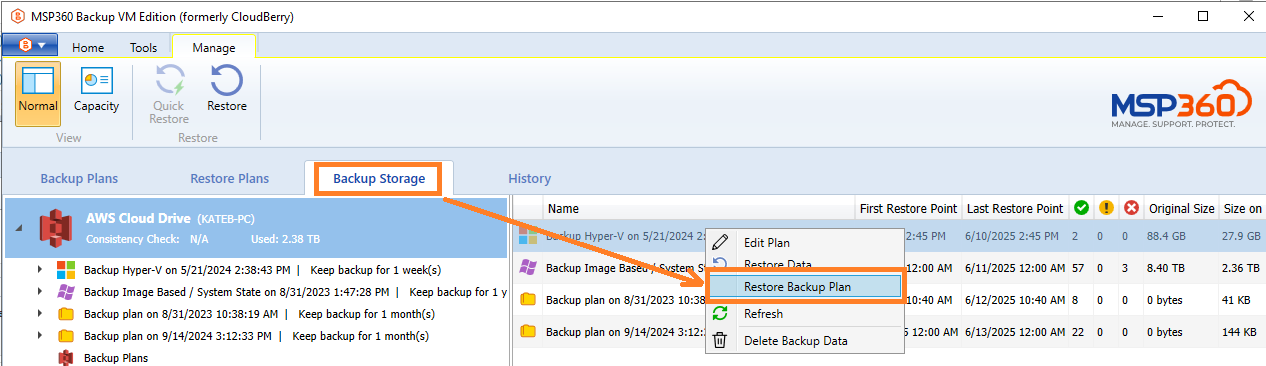
The backup plan will be restored on this computer. You can use Tools > Export configuration to export the template of this plan as a file and Import it using Tools > Import configuration on another computer.