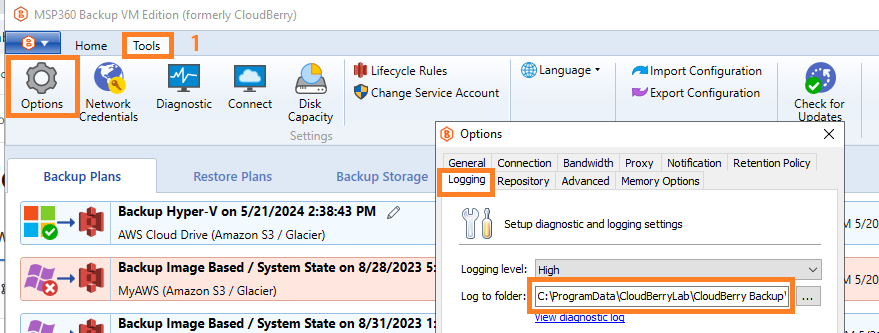Files Skipped by Default in Files Backup Plan (NBF)
When using the Files Backup Plan (NBF), certain files are excluded from backup by default based on predefined filters. These filters help optimize backup performance and storage usage by excluding unnecessary or non-essential files.
Files Excluded by Default
The following types of files are skipped automatically:
System files. Files marked with the System attribute are excluded from backup.
Hidden files. Files marked with the Hidden attribute are excluded from backup.
On-Demand files. Files stored as placeholders by cloud storage services (e.g., OneDrive Files On-Demand) that have not been fully downloaded to the local device are skipped.
These exclusions are applied automatically to reduce the risk of backing up temporary or incomplete files.
Customizing Filters
Navigate to the Advanced Filter step in the Files Backup Plan wizard.
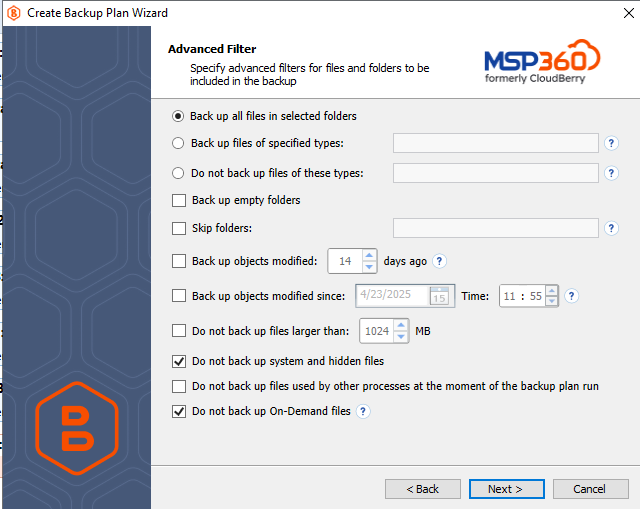
You can modify these default filters during the configuration of your backup plan:
- Do not back up system and hidden files to back up system and hidden files.
- Do not back up On-Demand files to download and then back up On-Demand files.
Adjust the filter rules as needed to include or exclude specific file types or attributes.
Backup Agent log files are not included in backups by default. These logs are used for diagnostics and troubleshooting purposes and are stored locally on the device.