Unsupported Characters for Microsoft Azure
Situation
Backup plan fails with the following error message: The remote server returned an error: (400) Bad Request.
Cause
The 400 Bad Request error is returned by Microsoft Azure storage and usually means that request sent to server was incorrect or server could not parse it.
In this particular cases, request can be rejected due to several symbols presence in filenames that Microsoft Azure servers can not process. To learn about naming rules and restriction, refer to the Naming and Referencing Shares, Directories, Files, and Metadata article at docs.microsoft.com
Solution
Remove any unsupported symbols in filenames in your backup source. The easiest way is to rename such files.
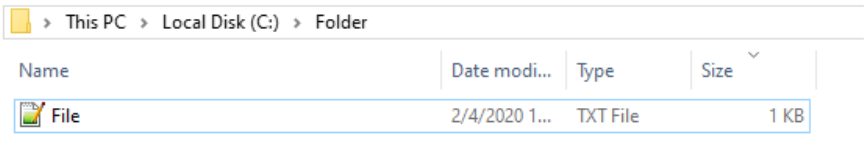
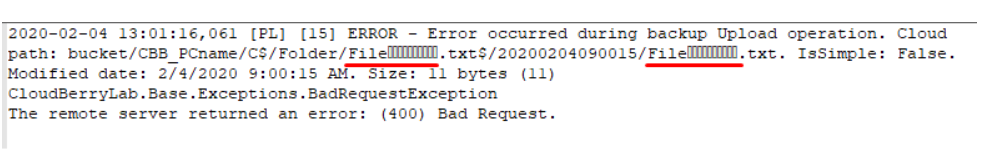
Mind that in case of any control characters you may not see them using Windows Explorer. It is recommended to get rid of such characters using any hex editor of your choice