Products: Managed Backup (Web), Microsoft 365 / Google Workspace Backup
Article ID: kb00323Last Modified: 18-May-2025
Sign In As Admin
The Sign in as Admin option allows you to access full administrative features for a specific domain in Microsoft 365 / Google Workspace Backup Service Dashboard. Use this option to sign in using a Global Administrator account in the domain to back up.
To access the Sign in as Admin option, expand the Account menu the green icon to the right of the horizontal menu bar of the Service Dashboard.
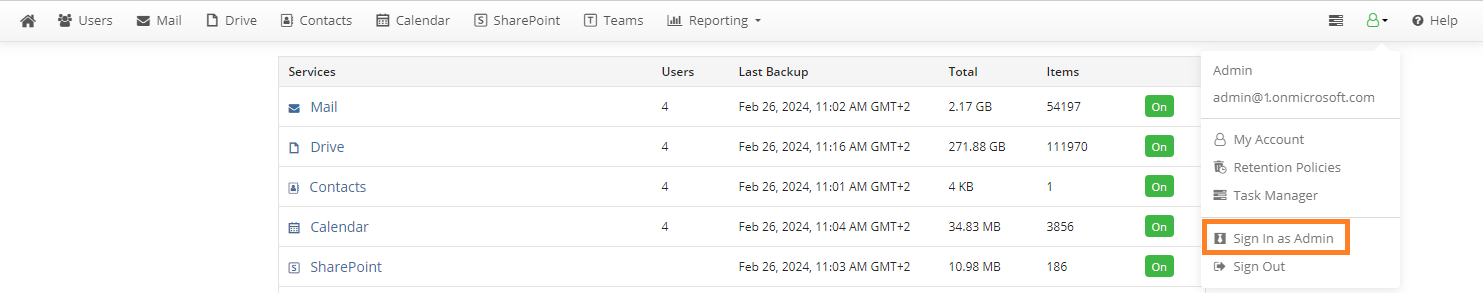
- This feature is available only if your role has sufficient privileges to impersonate a domain admin
- Global Admin access should be enabled for your administrative account to access the backup content
To enable Global Admin access, perform the following steps:
- Navigate to the M365/Google Backup menu
- Click the domain you want to enable access to users' backup content for domain administrators.
- On the Permissions tab of the side panel, specify whether the Global Admin access will be enabled. Save your changes.
Why to Use:
- The Provider account has limited access to backup content or restore options.
- Being signed in as Admin is necessary to initiate content level restores, or access user-level data.