Article ID: kb00141Last Modified: 22-Aug-2024
Specified Credentials Are Invalid On Google Cloud Backup (code: 3020)
| Description | Value |
|---|---|
| Issue ID | 3020 |
| Issue Class | Error |
Issue Description
This error occurs on Google Cloud backup plans in case the backup source contains file names with "%" symbol in case you are using acc
Resolve the Issue
- In any file manager, open the CloudBerry Backup folder. By default, the path is c:\ProgramData\CloudBerryLab\CloudBerry Backup.
- Find the enginesettings.list file.
- Open it to edit with any of text editors. For example, use Notepad.
- Find the ChunkTransparency parameter, then set it to false.
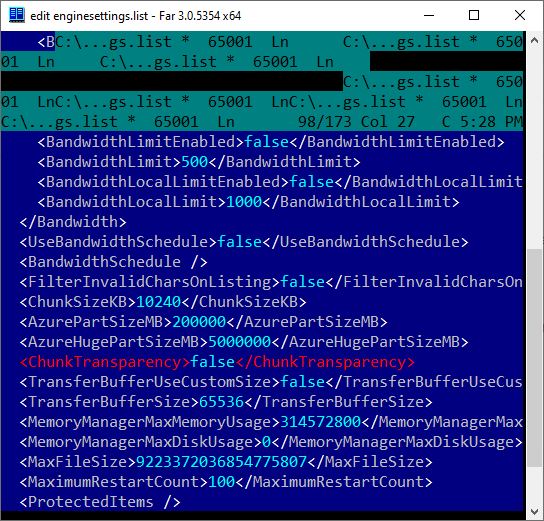
- Save the enginesettings.list file.
Also, try to use the service account or OAuth instead of access/secret pair. To do this, in storage accounts select the required Google cloud account, then in Authentication drop-down menu, select the Service Account item. Specify the service account credentials, then click OK.