Article ID: kb00203Last Modified: 22-Aug-2024
Cannot Access Some Data on macOS
Situation
macOS Mojave along with macOS updates backported to older macOS versions prevents some personal data from being accessed by CloudBerry Backup for macOC&Linux.
Solution
- Open the system security settings in Launchpad > System Preferences > Security & Privacy > Full Disk Access.
- Click +.
- Navigate to Applications, then select CloudBerry Backup.
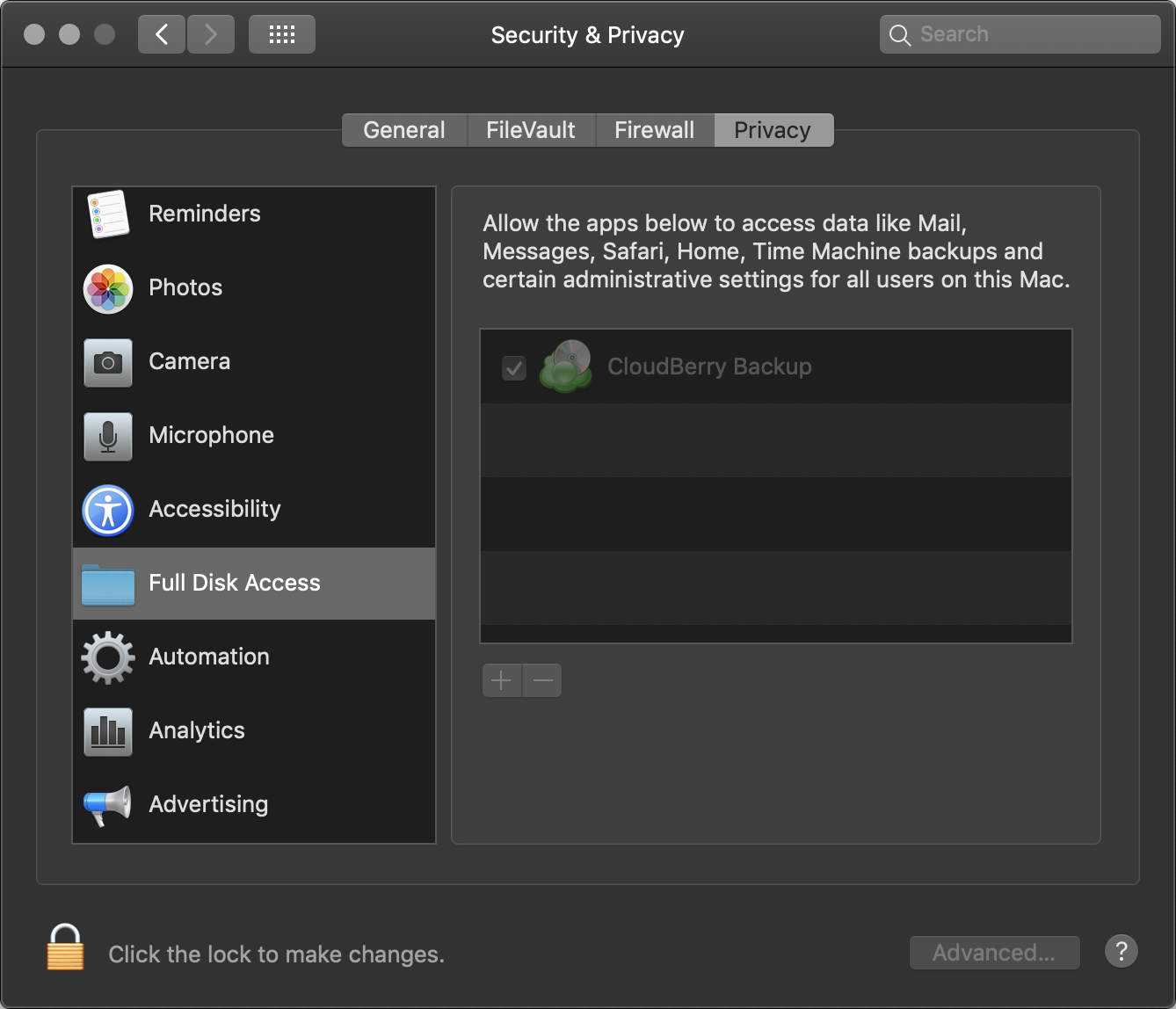
- Once MSP360 (Formerly CloudBerry) Backup is selected, close the window, then continue using MSP360 (formerly CloudBerry) Backup.