Article ID: kb00303
Bootable ISO Fails to BSOD on Start (Windows Server 2025)
Restoring an image to a virtual machine using bootable ISO successfully created on the Windows Server 2025 failed showing a Blue Screen of Death (BSOD).
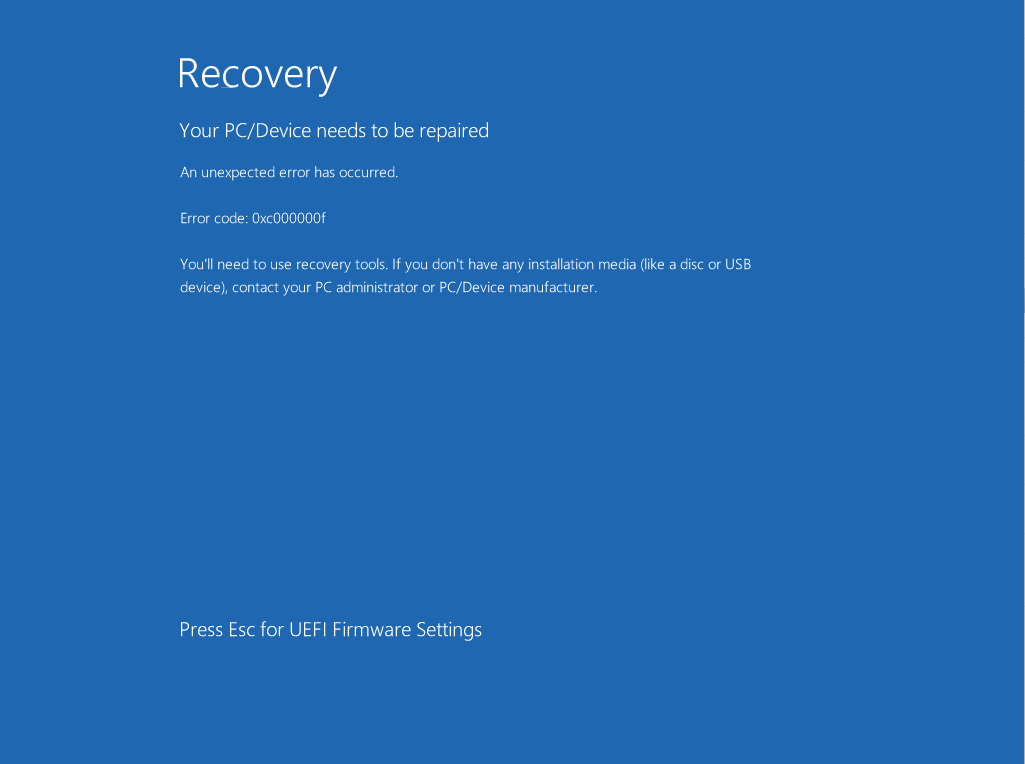
In other environments, the system may boot successfully.
Cause
A Blue Screen of Death during the restore process can be due to boot configuration of the virtual machine and is a result of the enabled secure boot. This is one of the known issues specified in the following Microsoft documentation.
Solution
Disable secure boot on the virtual machine. To disable Secure Boot on a virtual machine, follow steps described below based on your virtualization platform. After disabling secure boot perform the restore process again.
VMware vSphere / Workstation
- Power off the virtual machine.
- Open the VM settings.
- Navigate to Options > Advanced > UEFI Firmware (for Workstation) or VM Options > Boot Options (for vSphere).
- Clear Enable Secure Boot.
- Save the settings and power on the VM.
Hyper-V
- Power off the virtual machine.
- Open Hyper-V Manager.
- Right-click the VM and select Settings.
- Go to Security and clear Enable Secure Boot.
- Click Apply and OK.
- Start the VM again.