Download Windows ADK and Windows PE
Situation
Upon a Recovery Disk creation, the following warning box pops up.
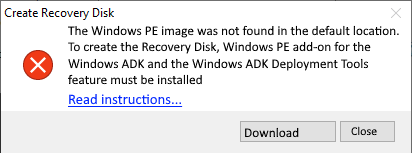
Cause
The occurrence of this warning means that some parts required for bootable USB drive creation are missed or damaged. To continue with the bootable USB drive creation, manually download the components required to create the bootable USB drive.
Generally, these components are:
- Windows Preinstallation Environment (Win PE)
- Deployment Tools of the Windows ADK
Windows PE (WinPE) is a small operating system used to install, deploy, and repair Windows desktop editions, Windows Server, and other Windows operating systems. With Windows PE, you can:
- Set up your hard drive before installing Windows
- Install Windows by using apps or scripts from a network or a local drive
- Capture and apply Windows images
- Modify the Windows operating system while it's not running
- Set up automatic recovery tools
- Recover data from unbootable devices
- Add your own custom shell or GUI to automate these kinds of tasks
Solution
First, make sure about the Windows version you have. Note that this is important, since the instructions for downloading kits are different for different Windows versions.
To find out which version of Windows your computer is running, press the Windows logo key + R, type winver in the Open box, and then select OK.
Or use the alternative way:
- Click Start -> Settings -> System -> About.
- Under Device specifications -> System type, see if you are running a 32-bit or 64-bit version of Windows.
- Under Windows specifications, check which edition and version of Windows your device is running.
Windows 11
You can use the Assessment and Deployment Kit for Windows to install Windows 11 and Windows Server 2022.
- Download the Windows ADK for Windows 11.
- Download the Windows PE add-on for the Windows ADK for Windows 11.
Older Windows Versions
Choose the right ADK for your scenario: this is crucial.
If possible, use the ADK version that matches the Windows version you're working with. If your environment has a mix of Windows versions, use the ADK version that matches the latest operating system in your environment.
If You Have More Than One Windows Version
- Windows PE
- You can use Windows PE to deploy earlier operating systems
- If you customize Windows PE, make sure to use the WinPE optional components that match the version of Windows PE you're customizing
- Windows 11 is not available in a 32-bit architecture, so the 32-bit version of Windows PE for Windows 11 is not supported. The last supported 32-bit version of Windows PE is for Windows 10, and can't be used to deploy Windows 11.
- Deployment tools
- Newer versions of the Deployment Tools can be used on versions of Windows that are older than the ADK version you're using
- Other tools
- For USMT, WSIM, and the Assessment kit, use the versions from the ADK that match the OS you're using the tools on
- For other tools, check the documentation to determine compatibility with the OS you're working with