"AWS Access Key ID you provided does not exist in our records" Issue
Situation
A backup or restore plan fails with the following error:
2020-01-01 10:00:00,000 [PL] [10] FATAL - Fatal error occurred during Upload operation. CloudBerryLab.Base.Exceptions.InvalidAccessKeyIdException
The AWS Access Key Id you provided does not exist in our records.
This error can occur during AWS S3 storage account setup as well.
Cause
The security credentials (secret and/or access keys) of your AWS IAM user have either expired, were made inactive in the AWS management console, or were set up incorrectly during the storage account setup.
Solution
In order to resolve the issue consider the following:
- Make sure the secret and access key pair is specified correctly. Note that both keys are case-sensitive
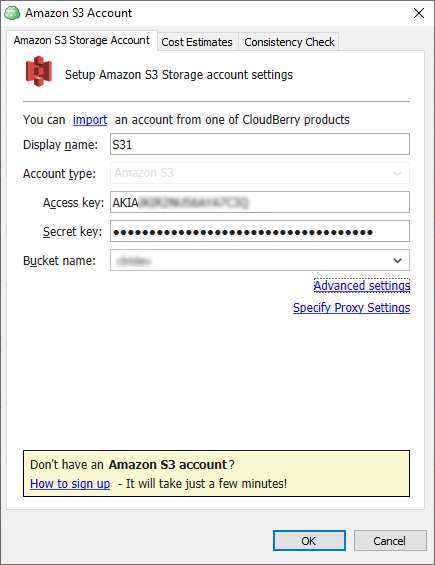
- If a bucket list appears in the Bucket name drop-down list, the issue is resolved.
In Case the Error Persists
- Open the AWS management console, then go to the “IAM” category https://console.aws.amazon.com/iam.
- In the Access Management sub-category, select Users.
- Find the required user, then switch to the Security credentials tab and make sure if the key pair previously specified in the MSP 360 (CloudBerry) Backup is active. If not, the key pair cannot be used unless reactivated.
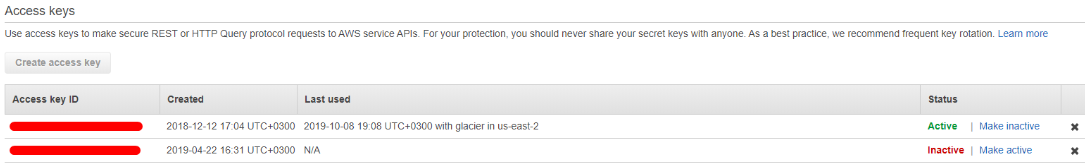
You can also generate a new secret and access key pair on this tab in order to use them in the Backup application.
Once a new secret and access key pair is generated, the secret key is only displayed once. Copy or save it immediately, otherwise, you will not be able to access it and will have to create another new key pair again
It is not recommended to use the AWS account root credentials due to security concerns. Use a separate IAM user which is granted with required permissions to necessary buckets.