MBR Partition Size Limit of 2TB Exceeded (code 2055)
Situation
A restore plan finishes with the following error: The MBR Partition Size Limit of 2TB Exceeded. The restore to a virtual disk has failed because the virtual disk cannot be selected as a restore destination due to size limitations
Cause
This occurs due to 2 TB size limitations for virtual disks. In order for an operating system to fully support storage devices that have capacities that exceed 2 terabytes (2 TB, or 2 trillion bytes), the device must be initialized by using the GUID Partition Table (GPT) partitioning scheme. If the computer use MBR (master boot record) on one of the partitions, the size will be limited by 2 TB. This scheme sets a limit of 32 for the number of bits that are available to represent the number of logical sectors. The 2-TB barrier is the result of this 32-bit limitation. Because the maximum number that can be represented by using 32 bits is 4,294,967,295, it translates to 2.199 TB of capacity by using 512-byte sectors (approximately 2.2 TB). Therefore, a capacity beyond 2.2 TB isn't addressable by using the MBR partitioning scheme.
Solutions
- Restore different source disks using separate backup plans
- Resize the partition
- Exclude partitions
Solution 1. Restore Different Source Disks Using Separate Backup Plans
If you have multiple disks, create separate restore plans for each disk. The restored virtual disks can then be mounted individually to your restored virtual machine.
Solution 2. Resize the Partition
Adjust the partition size to ensure it fits within the 2 TB size limitations. To resize a partition:
- Edit your existing restore plan or create a new one if your previous restore plan was not saved.
- In the Select Partitions step, click on the target size of the partition you want to resize.
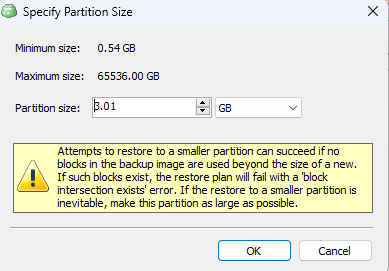
- In the Specify Partition Size dialog, enter the new value in the Partition size field and click OK
- Complete the wizard and run the restore plan.
If this is not the case, use Solution 2 below.
Solution 3. Exclude Partitions
Consider excluding certain partitions from the restore scope to reduce the overall size. Edit the restore plan to exclude some partitions you can back up separately.