Article ID: kb10089Last Modified: 16-Aug-2024
Volume Resize Error (code 2036)
Situation
A disk image restore plan finishes with the following error: Volume Resize Error. BitLocker-encrypted volume(s) cannot be resized
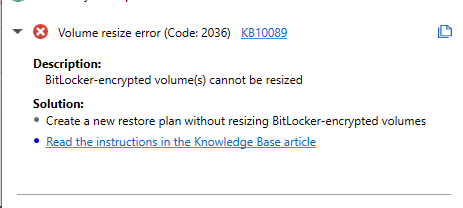
Cause
This error occurs upon restore with an attempt to resize partitions that are encrypted by BitLocker. The peculiarities of BitLocker encryption make the whole partition encrypted, so it is not possible to shrink the partition without decrypting them. If you backed up your BitLocker-encrypted partitions with the Keep BitLocker option enabled, you must restore these backups without partition resizing.
Solution
Create a restore plan to the destination that allows BitLocker-encrypted partitions to be restored as is, without resizing.
Learn about restore plans: