Files Changed while Executing Backup Plan (code 1629)
Situation
The "Some files from the backup dataset were changed while executing the backup plan." warning message appears while running plans on UNIX-OS Backup Agents.
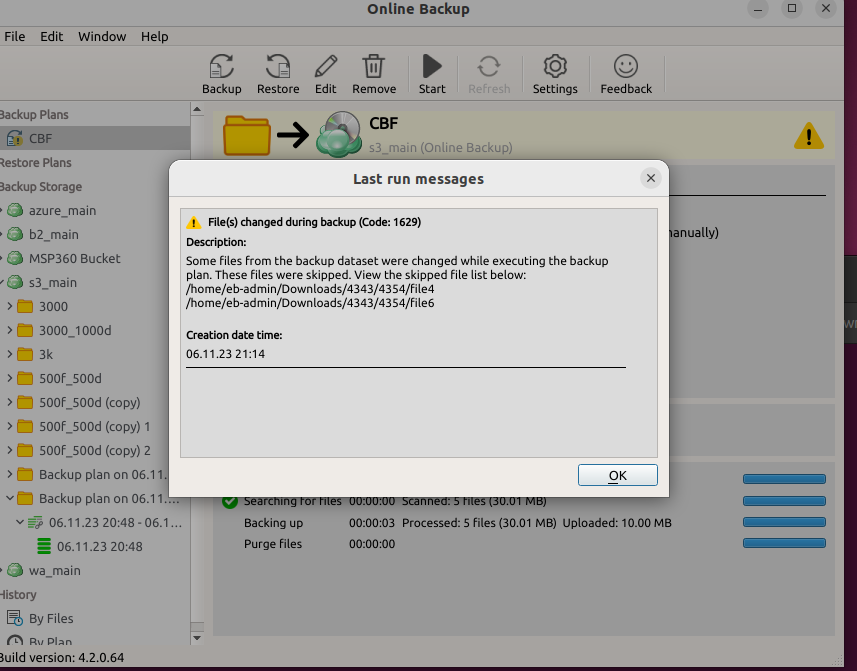
Cause
Certain files could be modified during the upload backup data is uploaded. There is no snapshot creation tool for UNIX OS systems, and as a result, these files were skipped.
Solution
Solution 1 (Simple)
Do not back up files in use.
- Edit the backup plan wizard in Management Console or in the Backup Agent instance on the computer.
- Enable Do not back up files used by other processes at the moment of the backup plan run option in the backup plan wizard.
- Finish the wizard and run it again.
Solution 2 (Advanced)
Read the following article to understand what should be included in the backup scope. Exclude affected program data folders from the backup dataset. For the rest of the skipped files in the backup datasets (you can see the list of these files in last run message) you should use workarounds. In case of some applications use files you want to be backed up, refer to the documentation of these applications for the information on how to create backups or dumps of these files in specific location.
- Create script to create a backup or dump file in the specific location.
- Edit the backup plan In Management Console or in the Backup Agent instance
- Add this location to the backup scope on What To Back Up or Backup Source step of the backup plan.
- On Pre /Post Actions step, enable pre-backup action.
- Select Exit backup plan if pre-backup action failed.
- Add created script as pre-backup action.
- Finish the backup plan wizard and run it again.
You can find the backed up copies of required files in the location you have selected for dump or backups.