Article ID: kb00152Last Modified: 22-Aug-2024
VSS Error. Faulting Application vssvc.exe (code 1717)
Situation
An image-based backup plan terminates with the following error: VSS Error. Faulting application vssvc.exe
Cause
Probably, the relevent registry key is broken.
Solution
- Run regedit.
- Locate and then click the following registry key: HKEY_LOCAL_MACHINE\SYSTEM\CurrentControlSet\Control\Session Manager\SubSystems:
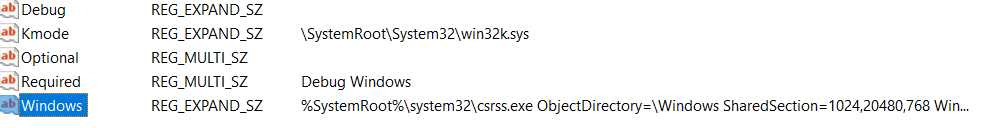
- Modify the key value from the current one:
%SystemRoot%\system32\csrss.exe ObjectDirectory=\Windows SharedSection=1024,20480,768 Windows=On SubSystemType=Windows ServerDll=basesrv,1 ServerDll=winsrv:UserServerDllInitialization,3 ServerDll=winsrv:ConServerDllInitialization,2 ProfileControl=Off MaxRequestThreads=1
to the new one:
%SystemRoot%\system32\csrss.exe ObjectDirectory=\Windows SharedSection=1024,20480,1024 Windows=On SubSystemType=Windows ServerDll=basesrv,1 ServerDll=winsrv:UserServerDllInitialization,3 ServerDll=winsrv:ConServerDllInitialization,2 ProfileControl=Off MaxRequestThreads=1
- Close regedit, then run the backup plan again.