Article ID: kb10041Last Modified: 16-Aug-2024
An unknown error occured (code 1952)
Situation
A backup or restore plan failed with the following error message:
An error occurred. Please contact support (Code: 1952)...
Cause
This error occurs when the actual root-cause of the problem is unknown, the product was not able to identify what exactly happened. In this case, it is important to investigate the specific issue the customer encountered to figure out what exactly caused the issue and how to address it.
How to Handle This Issue
- Set the logging to High and try to reproduce the issue, if that is an option. This would help be very useful for investigation.
- Report the issue by creating a ticket on our Support Portal.
- Send the logs to support team and add "Logs for ticket #xxxxxxxx" where xxxxxxxx is the number of the ticket you created on step 2.
Change Logging Level
- Open the Backup Agent and click Tools.
- In the horizontal bar, click Options.
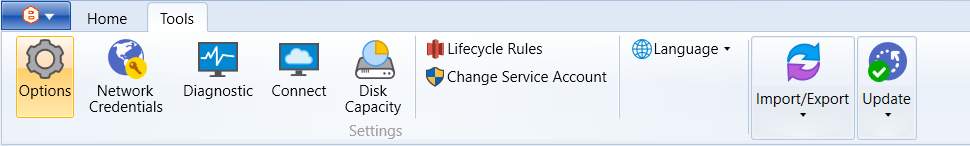
- In the Options property box, switch to the Logging tab.
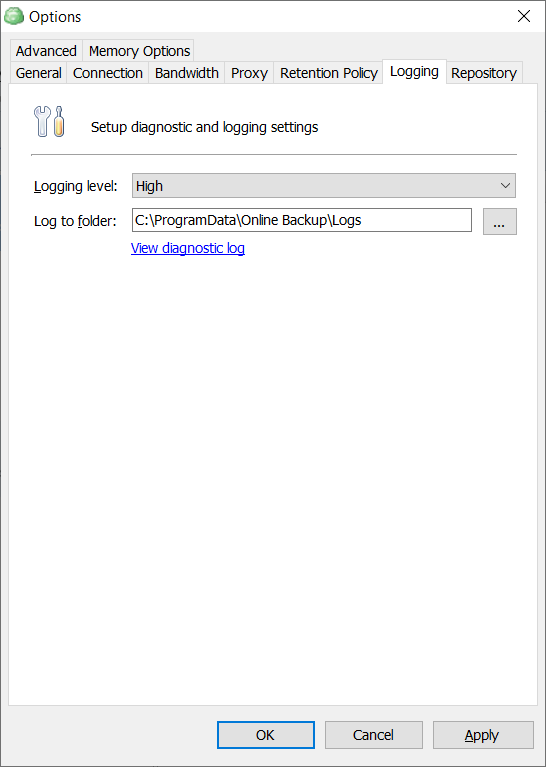
On this tab, you can enable the application to maintain activity logs, set logging level to high, as well as specify a directory for storing these logs.