Consistency Check Found Differences (code 1016)
Situation
A backup plan is completed with the following warning message: Consistency check found some differences.
Cause
This warning indicates that an object or restore point that was deleted by the user or purged due to the retention policy (e.g., the creation of a synthetic full backup using Forever Forward Incremental) still exists in the local or remote database records, which has been detected by the consistency check.
Alternatively, this error may occur if another backup plan is using the same backup destination with the same backup prefix.
Solution
The backup engine will attempt to automatically remove records of any deleted or purged objects from both local and remote databases. If the issue persists:
Ensure that the same backup prefix is not being used to back up multiple machines.
- Navigate to the Computers and find the computer with the problem.
- Expand actions at the end of computer entry.
- Select Edit, then select Edit Account.
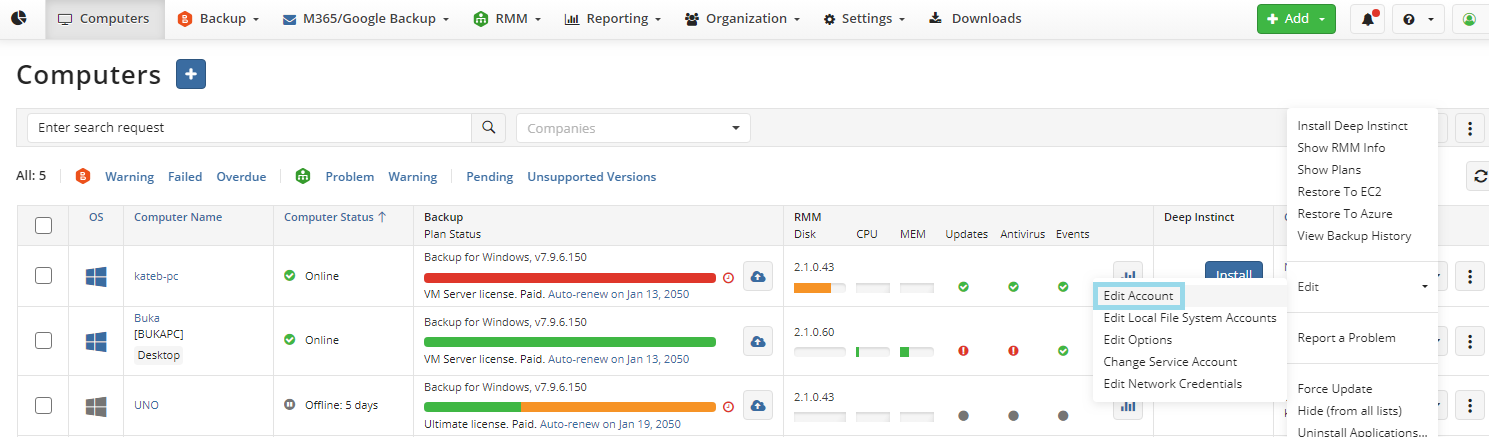
- In the Edit Account dialog, check the storage account assigned to this computer, and review the prefix specified in the Prefix column. Expand available prefixes and change the backup prefix to avoid the issue.
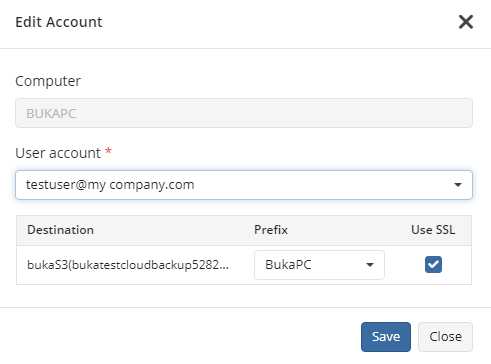
- Save the changes.