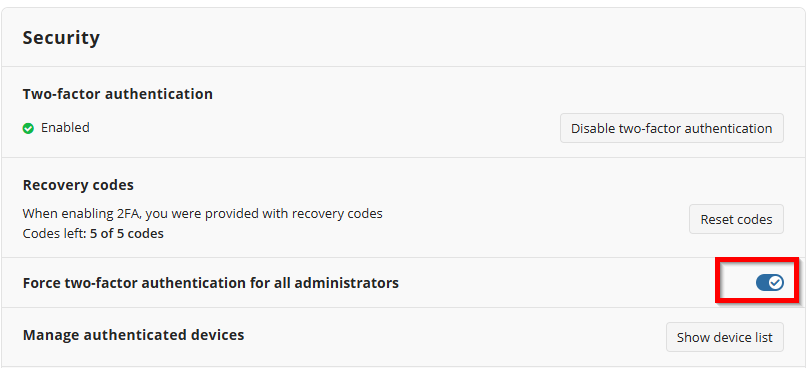Reset 2FA for Selected Administrators
Situation
An administrator who manages specific companies only is attempting to log in to the Management Console and login fails, Two Factor authentication (2FA) recovery codes that can be used as a workaround were lost.
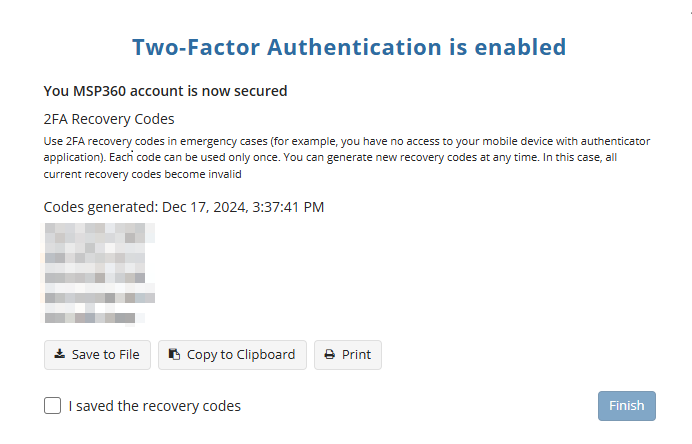
Solution
The provider or the main administrator who can manage all administrators and all companies can disable 2FA for specific administrators so these administrators can log in to the Management Console.
To disable 2FA for the selected administrator:
Login with the main administrator account.
Navigate to the Organization > Administrators page in the Management Console
Click on a required administrator.
Clear the Enable 2FA option:
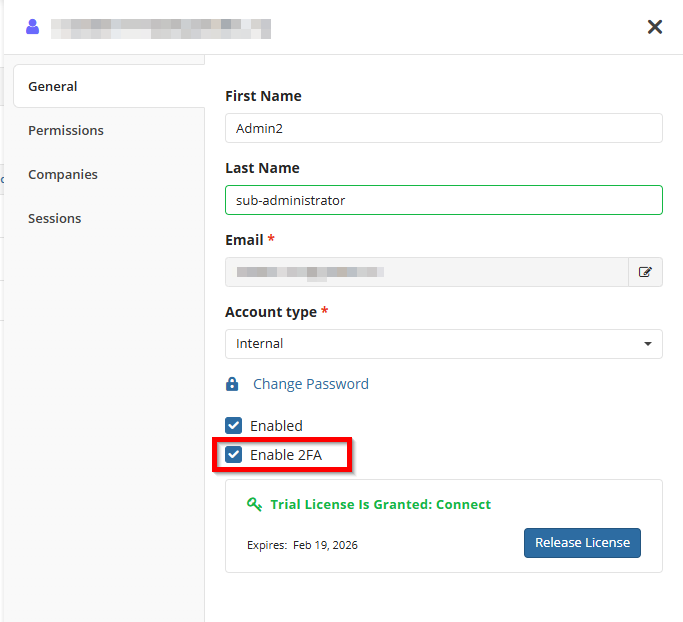
After that, with the Force Two-Factor Aunthentication for all administrators option in Security area of Settings > General selected, the selected administrator will be prompted to configure 2FA again on the next attempt to log in.