Article ID: kb10126Last Modified: 30-Jan-2025
SentinelOne Detects Backup Agent Executable as Malware
Situation
The Backup Agent executable file (Online Backup.exe) is blocked by the SentinelOne anti-virus software after the Backup Agent is installed.
Cause
The SentinelOne anti-virus software defines the Online Backup.exe as a malicious file.
Solutions
Add the Online Backup.exe file to the exclusion list in the SentinelOne.
Select the best option for you:
- Add exclusion from a detected item
- Add exclusions before detection
- Option 1: Exclusion by thumbprint
- Option 2: Exclusion by a path to the installation folder
Add Exclusion from Detected Item
- From SO Level, expand Integrations -> EDR -> Analyze.
- Locate the detected Online backup.exe file and click on it.
- Select More in the upper right corner, then select Mark as benign action for Online Backup.exe.
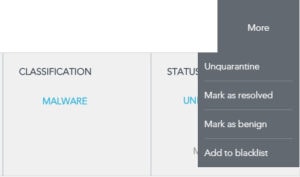
Add Exlusion Before Detection
- Under Path, select New Exclusion.
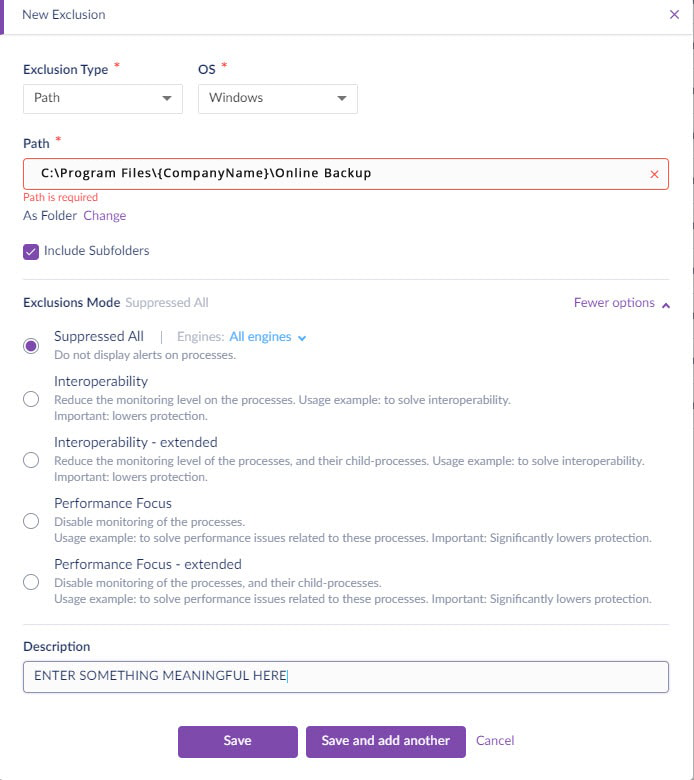
- Under Exclusion Type, select Path.
- In the OS drop-down list, select Windows.
- Enter the path to the Backup Agent installation folder, then select Include Subfolders.
- Select More Options, then select Suppressed All.
- Enter a description for exclusion.
- Click Save.