Article ID: kb00283Last Modified: 06-Sep-2024
Configure SMTP for Mobile Deployments and Notifications
To deploy Deep Instinct to mobile devices and set up notifications, you need to configure the SMTP settings in the Deep Instinct Management Console. Follow these steps:
Access SMTP Settings:
- Navigate to Settings > Integration & Notification > SMTP Server in the Deep Instinct Management Console.
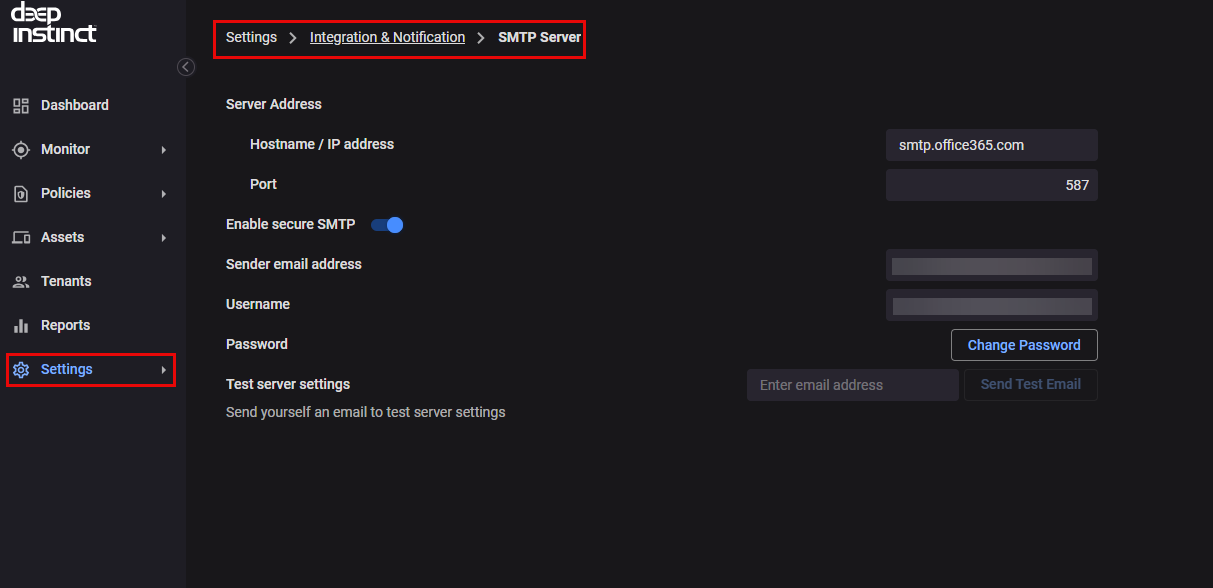
Configure the following SMTP Categories:
- Host Name/IP Address: Enter the hostname of your SMTP server, either as a URL or an IP address.
- Port: Specify the port for the SMTP server. Use 587 for Secure SMTP and 465 for non-secure SMTP.
- Username: Enter the username for the SMTP server.
- Password: Provide the password associated with the SMTP server user.
- Sender Email Address: Input the email address that will appear in the From field of deployment emails.
- Email to (Optional): If you wish to test the configuration, enter an email address where a test email will be sent once you click the Test link.
Test and Confirm:
- Once you can successfully send a test email, you will be able to configure notifications, generate reports, and deploy to mobile devices.
If you experience any issues, please do not hesitate to contact us