How to access Deep Instinct KB portal
Knowledge Base provided by Deep Instinct covers a big variety of questions and features of the software and can be quite helpful when you experience an issue or need some specific information about the product.
To access the Deep Instinct Knowledge Base, head over to portal.deepinstinct.com and press the SIGN UP button:
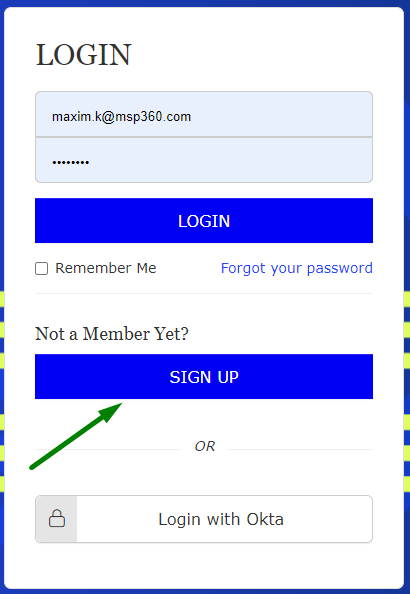
If there is no website to specify, use msp360.com for the respective field.
Make sure to fill in the information details correctly on the registration page. Otherwise, the access to Deep Instinct knowledge base portal will not be provided.
The following details must be exactly the same in the Registration Information section:
- Enter Currently a Deep Instinct Customer via MSSP under Registration Type.
- Enter MSP360 under MSSP Name.
- Enter support@msp360.com under MSSP Contact Email.
- Leave the Description field blank.
Use the screenshot below as a reference:
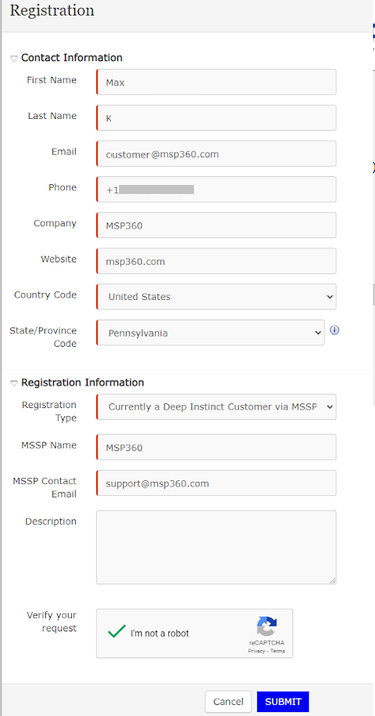
After filling out the form, press the SUBMIT button.
The activation email will be sent to you. Log in to the portal via the link provided in this email, change the password and you’re all set:
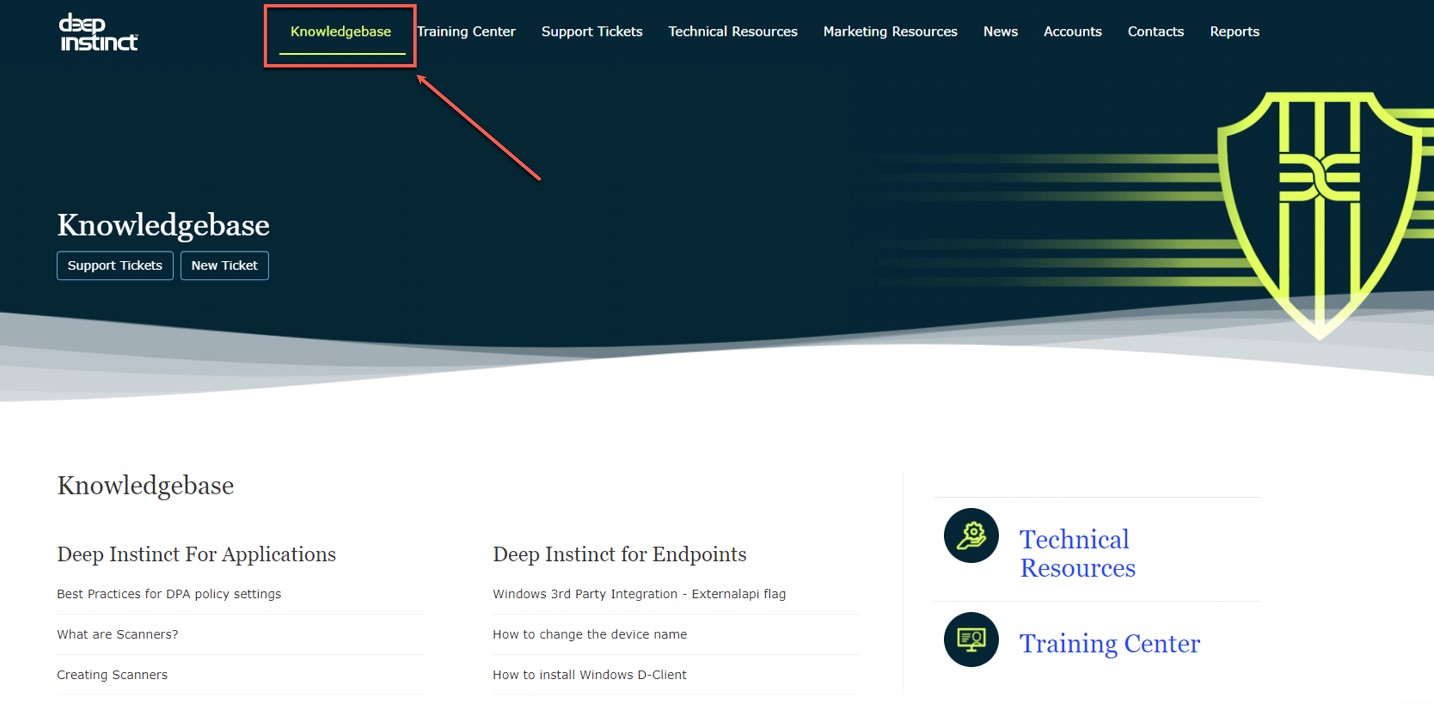
If you experience any issues, please do not hesitate to contact us