Article ID: kb00284Last Modified: 06-Sep-2024
Deploy the D-Client to Mobile Devices and ChromeOS
To deploy the D-Client on Mobile and Chrome OS Devices, you will need to use the Deployment Emails. In order to use the Deployment Emails, you must first configure the SMTP settings in your Deep Instinct Management Console.
Before proceeding, ensure that your mobile devices and Chrome OS devices meet the System Requirements for Deep Instinct.
Deployment Process
To deploy the D-Client to mobile devices and ChromeOS:
- Access Deployment Settings:
- Navigate to Settings > Deployment > Mobile in your Deep Instinct Management Console.
- Select Start under Deployment Emails.
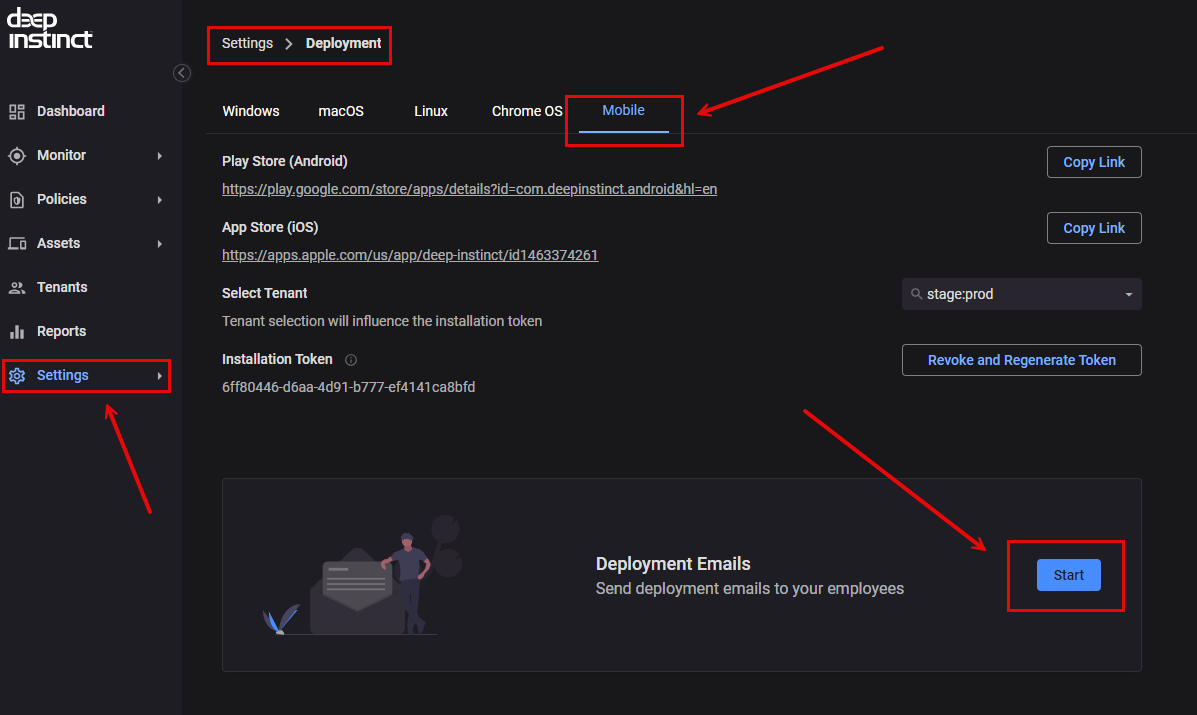
- Configure Administrator Contact Details:
- Enter the Administrator's contact details, including name, title, phone number, email address, and URL. Name and email address are mandatory fields.
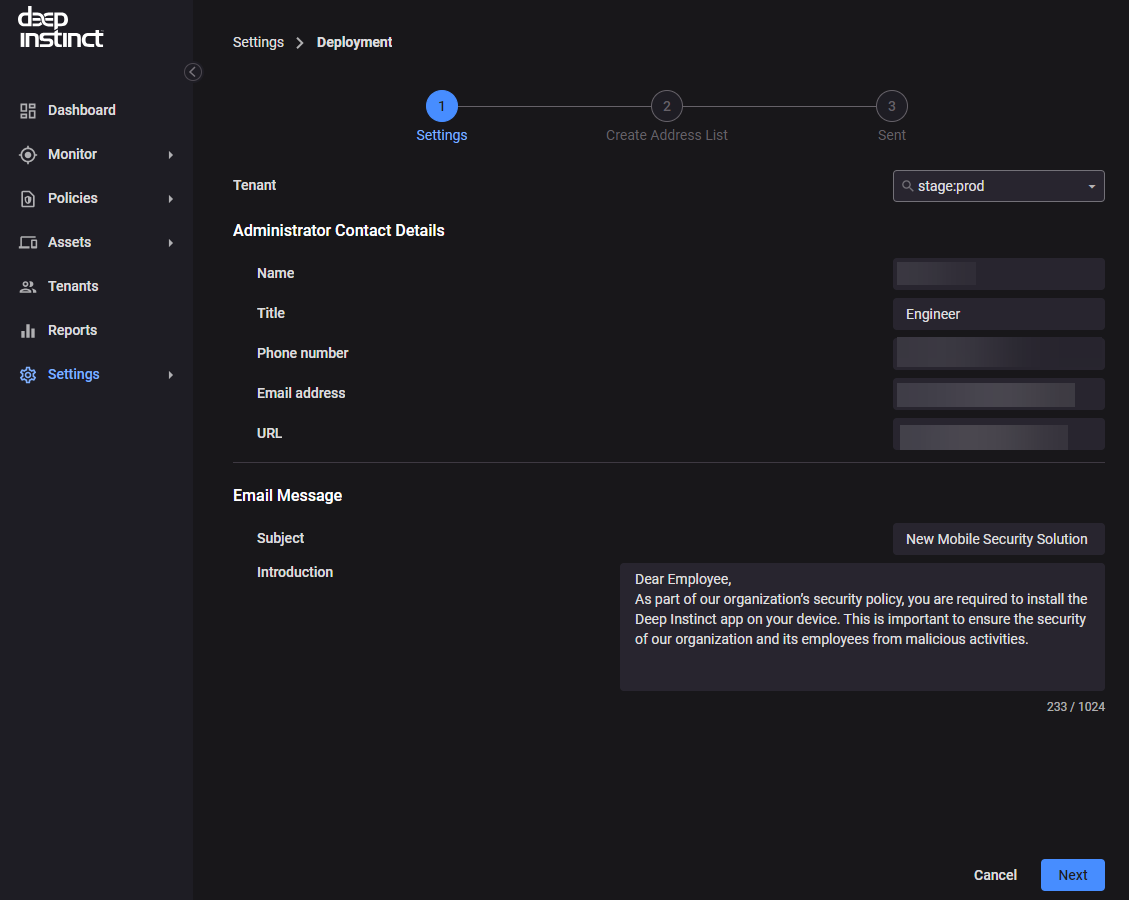
Configure Administrator Contact Details:
- Enter the Administrator's contact details, including name, title, phone number, email address, and URL. Name and email address are mandatory fields.
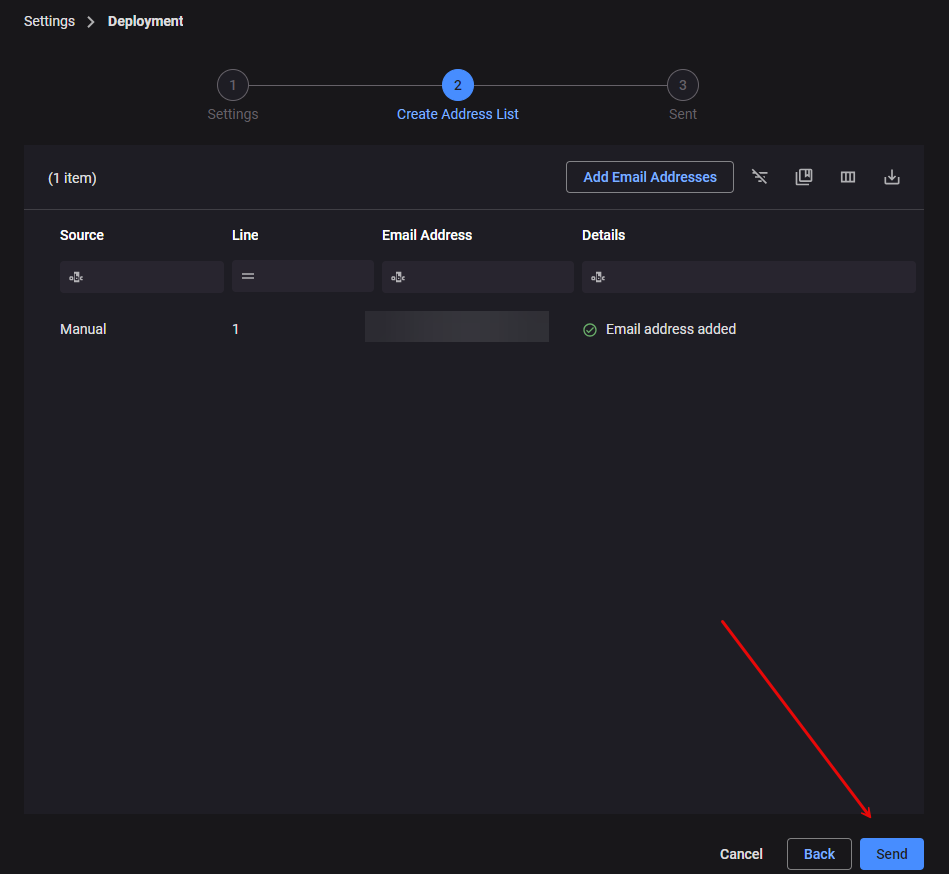 4. Complete Deployment:
4. Complete Deployment:
After selecting Send, an email will be sent to each user specified. Users should follow the instructions in the email to install the D-Client on their devices.
If you experience any issues, please do not hesitate to contact us