Article ID: kb00282Last Modified: 06-Sep-2024
Installing Deep Instinct On Linux
The installation of Deep Instinct on Linux or macOS devices must be performed locally and cannot be executed through the Management Console. Before proceeding, ensure that your Linux OS version meets the System Requirements for Deep Instinct.
Steps to Install Deep Instinct on Linux
- Log in to the Deep Instinct Management Console:
- Navigate to Settings > Deployment.
- Select Linux and choose your distribution.
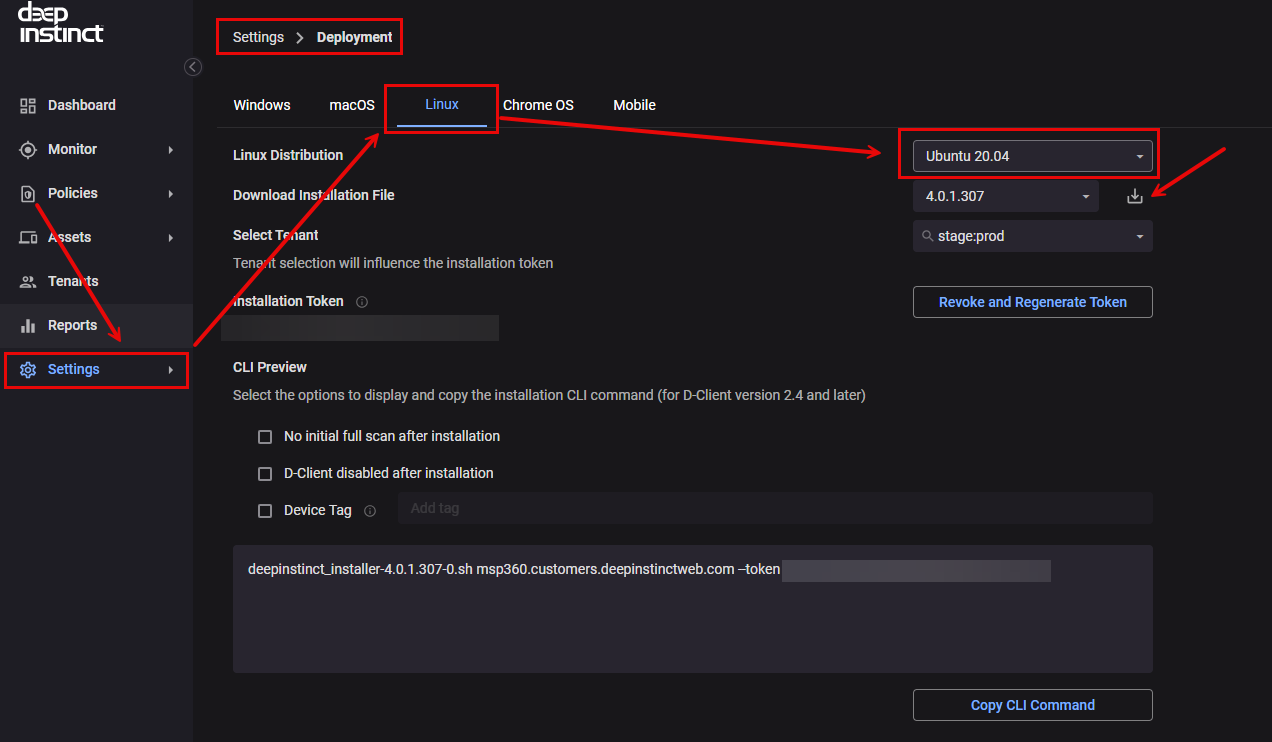
Local Installation of the Linux D-Client SH Installer:
- Sign in to the device as a sudo or root user.
- Download the relevant installation file from the Linux Deployment Resources screen.
- Save the installation file to a location accessible by the Linux devices.
Prepare the installation package:
- Open a Terminal window.
- Grant executable permission to the installation file by entering the following command:
sudo chmod u+x [path][installation file]
Where:
- path: Installation package path
- installation file: Installation package file name from the Deployment page in your Deep Instinct Management Console.
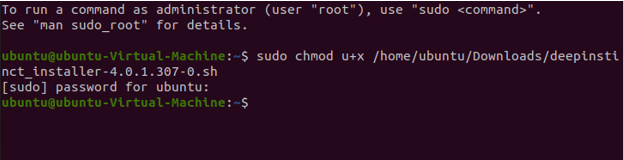
- Run the installation:
- At the command prompt, enter the CLI command copied from the Deployment → Linux screen to run the installation package:
sudo sh [path]/deepinstinct_installer-[version].sh [server address] -token [installation token]
Where:
- path: Installation package path
- installation file: Installation package file name from the Deployment page in your Deep Instinct Management Console.
- server address: FQDN for the Management Server (e.g., https://msp360.customers.deepinstinctweb.com) from the Deployment page in your Deep Instinct Management Console.
- installation token: Installation Token from the Deployment page in your Deep Instinct Management Console
Example:
sudo sh /home/ubuntu/Downloads/deepinstinct_installer-4.0.1.307-0.sh msp360.customers.deepinstinctweb.com --token **********
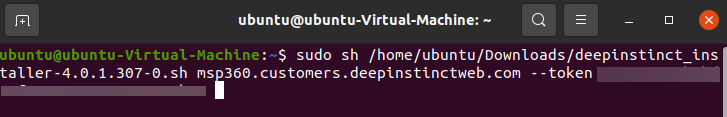
Once the installation completes successfully, the Linux device will appear in your Deep Instinct Management Console, where you can manage it.
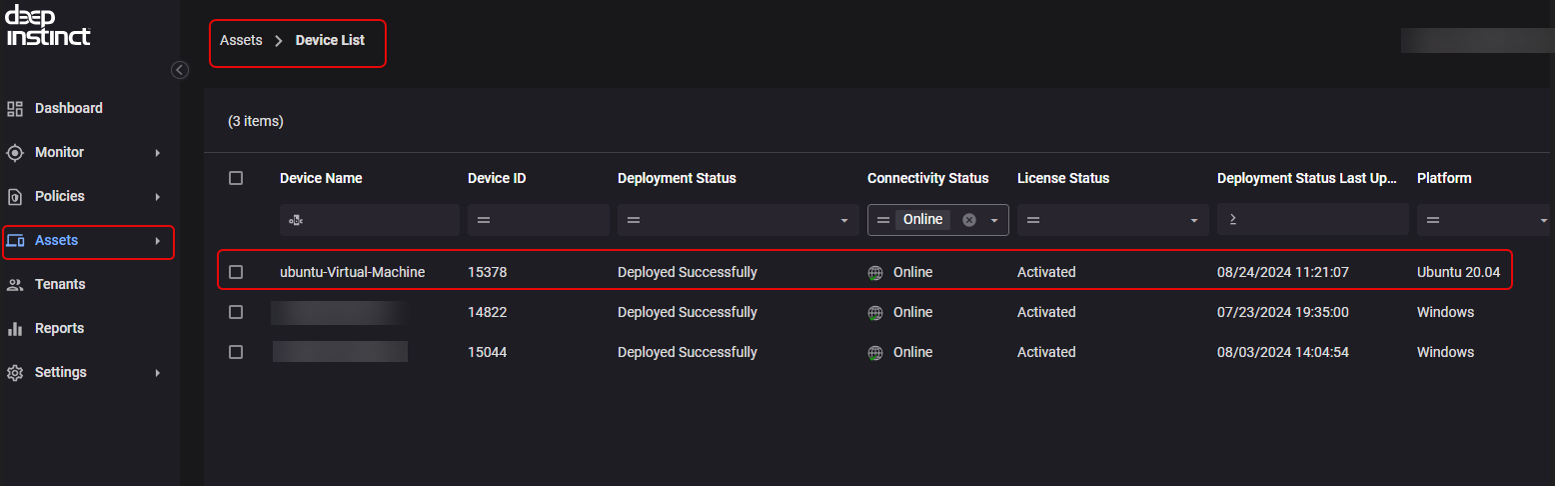
If you encounter any issues during installation, please do not hesitate to contact us