Force a Full Backup Out of Schedule
Full Backup Explained
In general, creating any backup starts with uploading a full copy of your data to a backup storage which serves as a reference point for subsequent incremental backups. However, it is not reasonable to create and upload a full copy of backup dataset each time any changes are made locally. This is the reason a full backup is always executed with subesequent incremental backups.
An incremental backup is a backup which successive copies contain only the part of backup data that was changed since the preceding backup copy was made.
The way in which a full backup processes your data depends on the type of backed up data:
- As an image-based backup is created, a full backup uploads a complete backup dataset copy to a target backup storage (and creates a new backup version) each time the backup plan is being executed.
- As a file-level backup is created, the backup service re-uploads an entire file only if it has been changed since the last backup date (as in incremental backup). A file is not re-uploaded if its modification date is earlier than the last backup date.
In some cases, for example when there is an issue with running a Synthetic Full backup, forcing a True Full backup which uploads all the data from scratch is required. The following options are available to perform this action:
- Forcing a Full Backup in Management Console
- Forcing a Full Backup in the Local Backup Agent Instance
Force Full Backup in Management Console
- In Management Console, navigate to the Computers.
- Click on the computer name to access the side panel.
- Open the Backup Plans tab.
- For the backup plan in question, expand the Start control and click Force Full Backup.
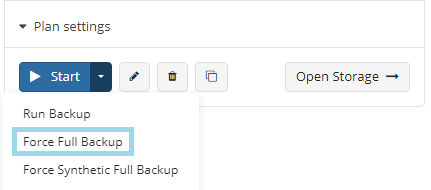
Force Full Backup in the Local Backup Agent Instance
- Open the Backup Plans tab in the local Backup Agent instance.
- For the backup plan in question, open the drop-down list next to the Play button and click Force Full Backup.
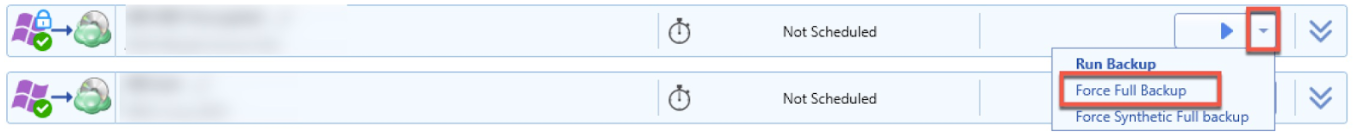
Additional information on the options that will be available depending on the plan type and selected backup storage:
Run Backup. This option launches a regular backup per the schedule and is not recommended for forcing a full backup because an incremental backup may be performed.
Force Full Backup. This option re-uploads the full source dataset and initiates a new backup generation. This is the most recommended option for troubleshooting cases where a full backup is needed.
Force Synthetic Full Backup. This option creates a synthetic full restore point in the cloud on supported backup storage instances and starts a new backup generation. However, this option is not advised for troubleshooting synthetic backup issues, as it may, for example, interfere with Forever Forward Incremental setups).