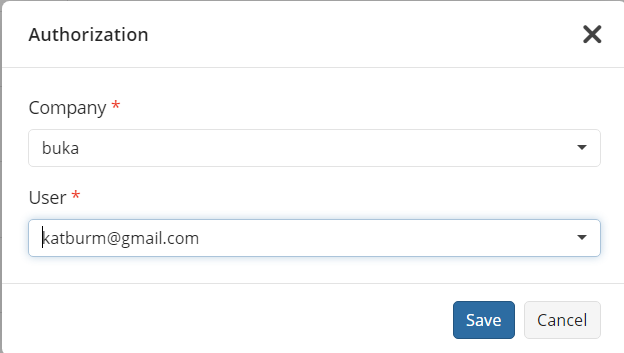Authorization Issues
As of Managed Connect version 3.4, a centralized Connect Agent configuration becomess available. This improvement in some cases will require additional actions from users to start using centralized configuration.
Situation
The following situations are possible:
| Connect ≥ 3.4 | Connect < 3.4 | Connect Not Installed | |
|---|---|---|---|
| Backup ≥ 7.7 | Solution 2 | Solution 2 | Solution 2 |
| Backup < 7.7 | Solution 1 | Solution 1 | Solution 1 |
| Backup Not Installed | Solution 3 |
Solutions
Solution 1
The remote computer is running Backup Agent versions lower than 7.7. These versions are incompatible with the Connect version 3.4 or higher, required for centralized configuration management. The attempts to install Connect, use upgraded Connect or upgrade Connect will be unsuccessful. Perform the following:
- Upgrade the Backup Agent on the computer to the latest version
- Once the Backup Agent is upgraded, the following warning appears in Company and User Account column: Authorization required.
- Upgrade Connect to version 3.4 or later to use centralized configuration management for Connect. Otherwise, you can use Connect version 3.3, but in this case the centralized configuration management for Connect will be unavailable.
- Authorize the computer again.
If you select a specific user, the selected user should be enabled. Check the user status on the 'Organization > Users'.
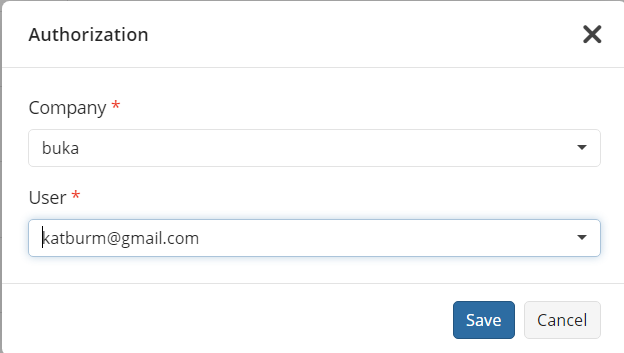
Solution 2
The following warning in Company and User Account column is reported: Authorization required. The authorization was revoked due to a user password change or no backup activity during the last three months.
- Authorize the computer again to resolve the issue.
If you select a specific user, the selected user should be enabled. Check the user status on the 'Organization > Users'.
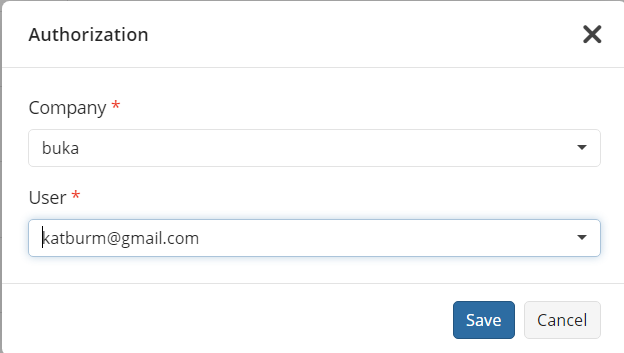
Solution 3
As of Managed Connect version 3.4, a centralized Connect Agent configuration is available.
- Authorize the computer again to resolve the issue.
If you select a specific user, the selected user should be enabled. Check the user status on the 'Organization > Users'.