Proper handling of several SQL database backup plans targeting one destination
Situation
Following the 6.3.3 update of the MSP360 Backup software, concurrent execution of several SQL database backup plans to the same destination (storage account) will not be allowed in order to avoid user-reported backup plan failure related to software interaction with our local repository database.
Due to this change you might encounter the following error on your backup plan completion:
Another MS SQL backup plan is running. Only one MS SQL backup plan can be run at a time
Below we offer the optimal approaches to set up your SQL database backup plans in compliance with the changes.
Solution
Please use one of the following three ways to correctly set up your SQL database backup plan(s), if you have several MS SQL Server databases to backup and you would like them to share a common storage:
Create a non-overlapping schedule for your SQL database backup plans
On the screenshot below you can see two SQL backup plans that share one storage account (Corporate S3) and are scheduled to run at different days of the week:
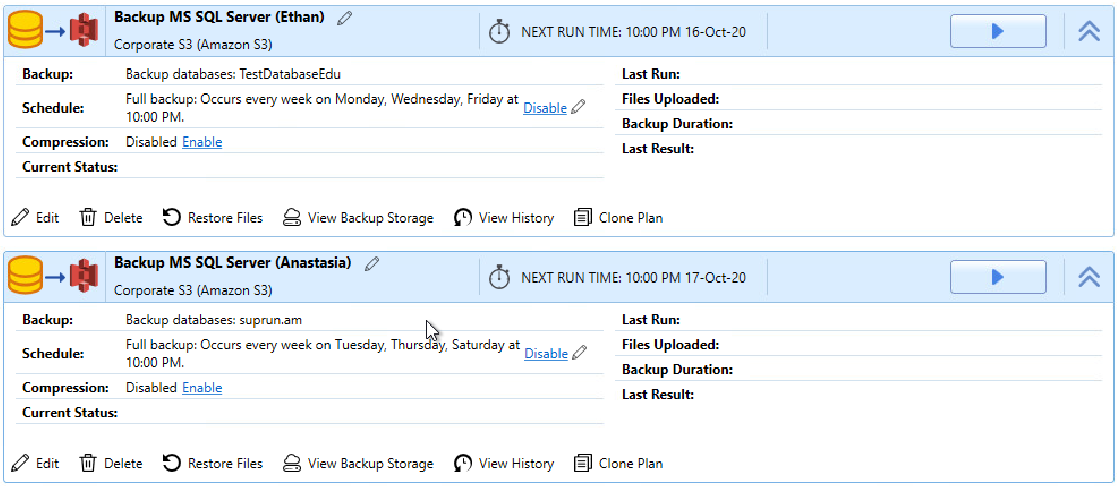
Use a single backup plan for all of your MS SQL Server databases that you need to backup to a single storage
You can include all the databases that must be stored within a particular storage account in one backup plan, so all of them will be processed and uploaded during said plan’s execution.
Make sure to checkmark all the required databases, you can later see everything you’ve chosen in the backup plan summary:
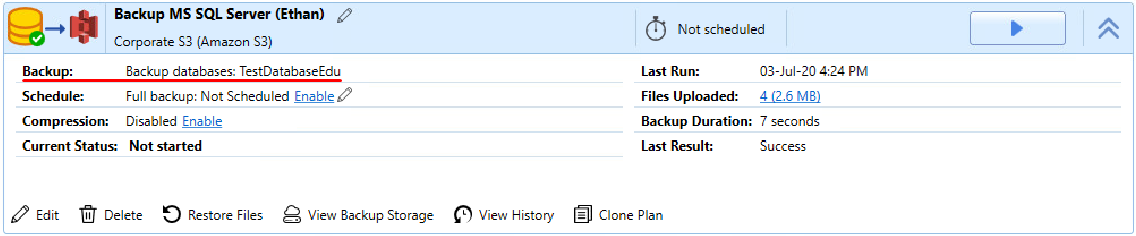
Use separate destinations for your backup plans
If storing your database backups in separate storage accounts is possible in your circumstance, you can do exactly that and run such plans simultaneously with no issues.
On the screenshot below you can see two SQL backup plans using separate storage accounts (local and Amazon S3) that are scheduled to run at the same time frame:
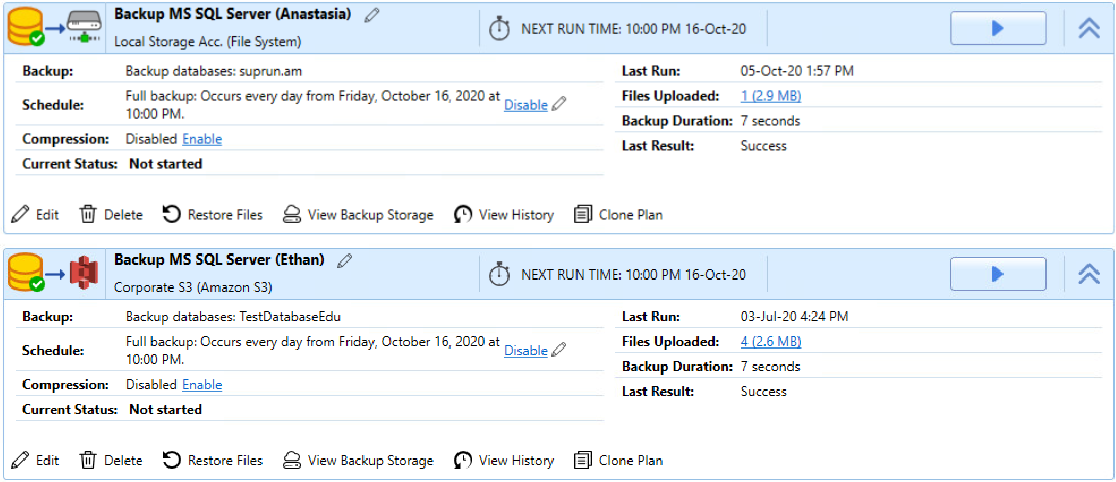
Please note that we do not recommend creating multiple storage accounts that all lead to the same storage destination as a workaround. Please consider using different storage destinations or one of the other solutions presented above for your SQL database backup plans.
If you want to learn more about MS SQL Server database backup plans, here are some useful resources:
SQL backup plans in the standalone (one-time-purchase) MSP360 Backup software