Article ID: kb00014Last Modified: 21-Aug-2024
Autotask Integration: MBS Billing Data Cannot Be Sent
Situation
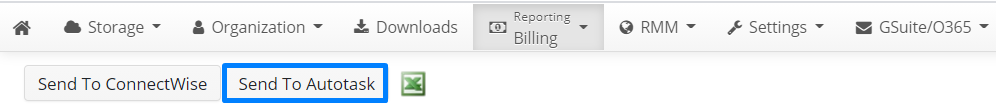
Transfer of the billing data from MBS to Autotask using the "Reporting" -> "Billing" -> "Send to Autotask" feature results in an error message:
"Impossible to send billing info to the Autotask without contract id from the Autotask settings"
As a result, MSP360 Backup billing information does not populate the recurring service contract in the Autotask console.
Solution
In order to resolve this issue, make sure that the Contract name in MBS -> "Settings" -> "Autotask" -> "Billing report settings"...
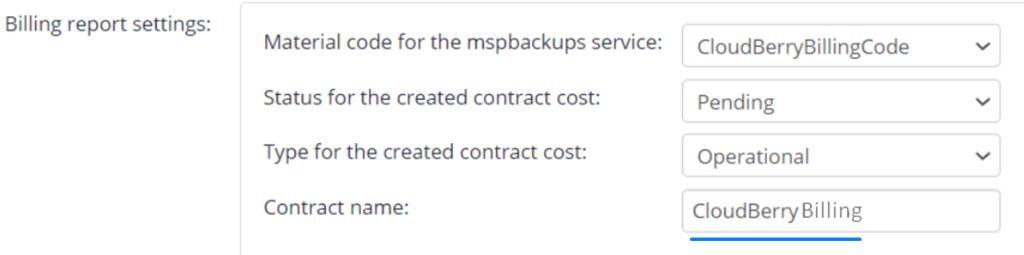
... is exactly the same as the recurring service contract name in the Autotask console:
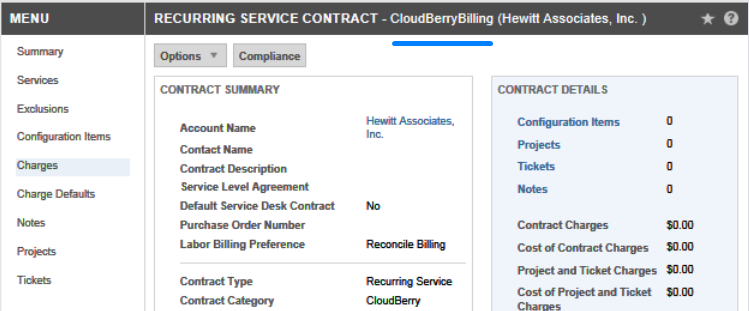
Make the necessary adjustments in MBS "Billing report settings" to resolve the contract name discrepancy, then retry billing information transfer to Autotask.