Size Discrepancy Between the MSP360 Portal and the Cloud Storage
Situation
In some cases you might see a size discrepancy between your local drive, in cloud storage and in our backup applications. This might occur for several reasons:
- The backup storage has bucket versioning enabled (S3, Wasabi)
- Some data was removed directly from backup storage
- The information about the storage was removed from the Capacity Report in Management Console, but data is still on backup storage
- The backup storage and the source use different GB notations (base 2 and base 10)
- Backup plan uses compression
Solution
The cloud storage has bucket versioning enabled (S3, Wasabi)
Our software doesn’t work with bucket versioning, and only displays the size of current versions, so the backup portal might display less data than the storage console if versioning is enabled. Because of that, we recommend keeping the bucket versioning disabled.
You can learn more about bucket versioning here:
S3: https://docs.aws.amazon.com/AmazonS3/latest/dev/Versioning.html
Data was removed directly from the cloud
The backup portal retrieves the information about the size of the bucket from the machine that runs the backup. If the data is removed directly from the cloud, this information will not be updated accordingly, and the backup portal will display more data than the storage console. Please remove the machines that had their data deleted directly from the cloud from the Capacity Report on the backup portal to update that information:
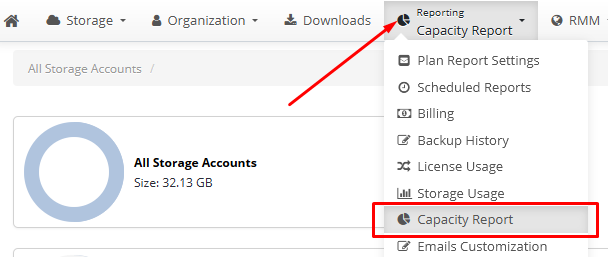
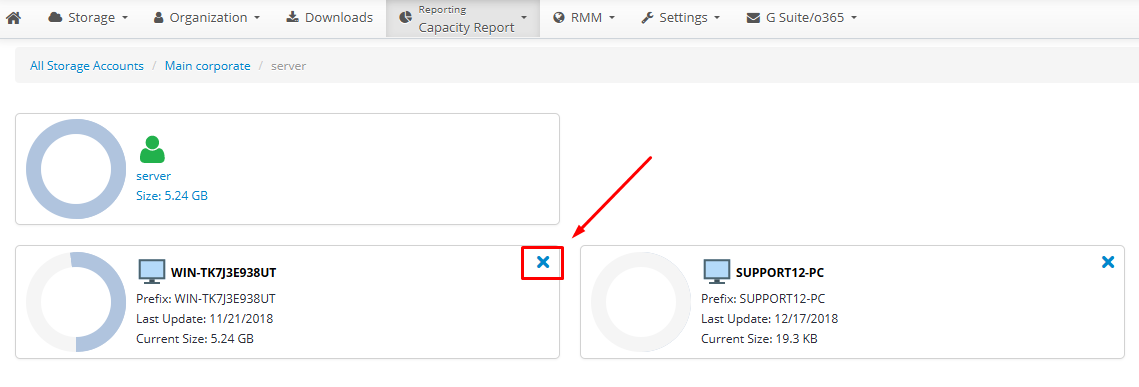
If the machine is still available, then running a repository sync will update the information about used space.
Note that removing an entry from the Capacity Report will not affect the data itself.
Information about the storage was removed from the Capacity Report on the portal, but the data remains in the storage
If the machine is still available, then running a repository sync will update the information about used space. Alternatively, you can delete the backed up data or both the user and the backed up data as described in the following article: https://help.mspbackups.com/administration/users/delete-users
The backup storage and the source use different GB notations (base 2 and base 10)
Please refer to the following article: https://kb.msp360.com/backup-strategy-best-practices/size-discrepancy-due-to-gb-and-gib
Backup plan uses compression
If the backup plan has compression enabled, the data might take less space on the backup storage than on the backup source, depending on the retention settings. You can learn more about retention here: https://help.msp360.com/cloudberry-backup/options/retention-policy