A Required Privilege Is Not Held By a Client (code 1621)
Situation
A backup terminates with the following error: A required privilege is not held by the client. Current permissions or privileges are not enough to copy or create {n} files inside a directory
Cause
This error occurs in cases of attempts to copy or create a file inside a directory with no sufficient permissions or privileges. In other words, this error occurs when you try to copy, paste, or modify something inside Windows folders and Microsoft does not allow unauthorized access to the Windows installation. This applies to the following system folders:
- Windows
- Program Files
- System32.
Solution
Disable Administrator Approval Mode
Note: This does not apply for Home Edition Windows
- Run secpol.msc utility using command line.
- Navigate to Security Settings -> Local Policies > Security Options.
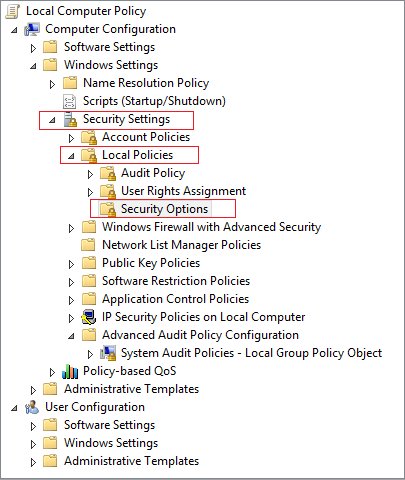
- Make sure Security Options is highlighted in the left window. Then in the right window pane find User Account Control: Run all administrators in Admin Approval Mode.
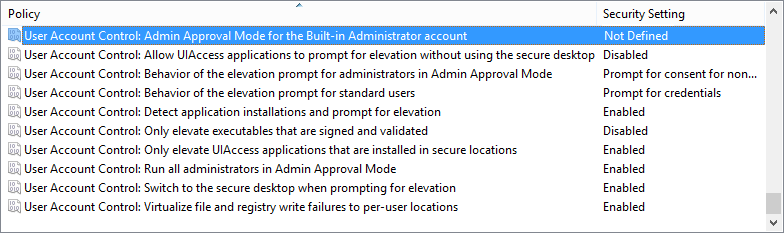
- Double-click on it and select Disable.
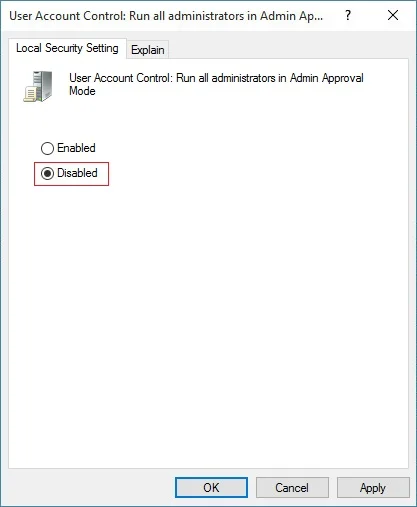
- Click Apply.
- Close the Local Security Policy window, then reboot your PC.
Disable UAC using Registry Editor
- Run regedit.
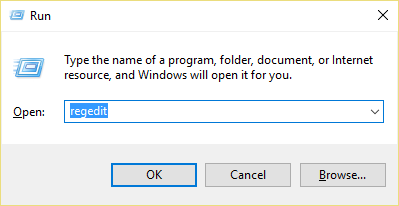
Navigate to the following registry subkey: HKEY_LOCAL_MACHINE\SOFTWARE\Microsoft\Windows\CurrentVersion\policies\system HKEY_LOCAL_MACHINE\SOFTWARE\Wow6432Node\Microsoft\Windows\CurrentVersion\Policies\system
In the right pane of the System key, find EnableLUA DWORD, then double-click on it.
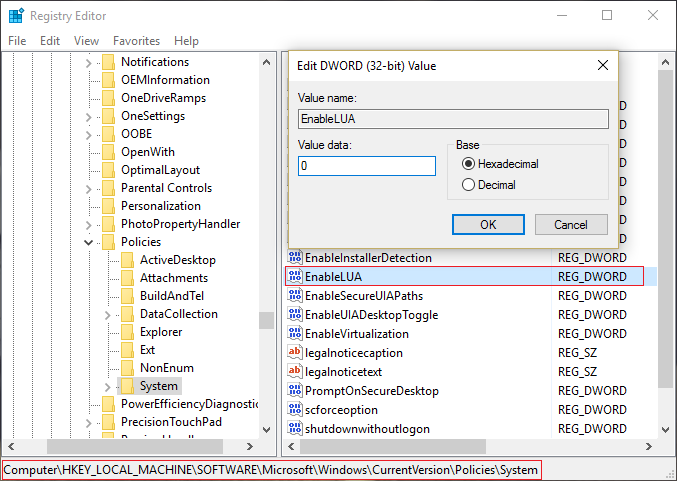
- Change the key value to 0, then click OK.
- Reboot your PC to save changes.