Detecting a duplicating Backup application build on a machine
Situation
In certain situations it is possible for a duplicating Backup software build to be present in working state on a machine. This can be a result of incorrectly performed update, software re-branding, simultaneous usage of the standalone and MBS-bound Backup applications, etc. The Backup software diagnostic log (SystemInfo.txt) reports the following, once such a situation is detected:
Multiple backup service running: True
This circumstance can be problematic as the Backup applications may interfere with each other's operations and are not designed to co-work in several copies on the same machine. Only one copy of the Backup software should remain on the machine in order to handle all the necessary backup and restore operations correctly.
Solution
If you presume the presence of multiple Backup applications on your machine or were directed to check this aspect during the troubleshooting with our support, please perform one the following checks:
- Navigate to Windows Settings -> Apps -> Apps & Features -> Search bar. Specify the name your Backup software in case it is customized, otherwise use the key words "Backup", "MSP360", or "CloudBerry". Locate the redundant duplicating application and please remove it after making sure that it doesn't have any plans that you should setup in your primary Backup application:
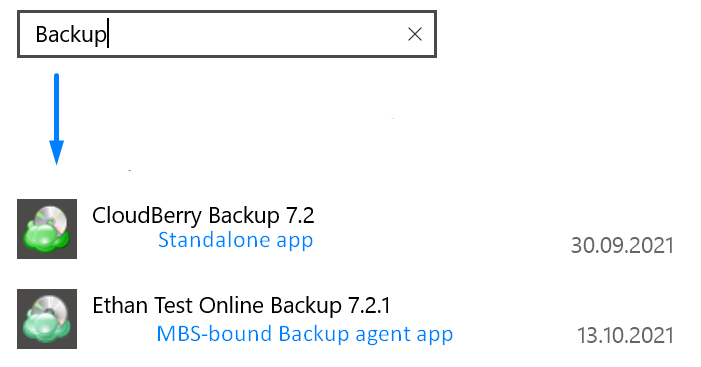
- In case you can't find the Backup applications in the Windows settings' installed applications list, generate a listing of all currently installed Windows applications using the following command for the elevated Windows CMD:
wmic /output:"C:\installed_software_listing.txt" product get Name, Version
This command utilizes the Windows Management Instrumentation Command-line (WMIC) in order to compose a list of all currently installed software on your Windows OS.
Once this command is performed (it may take a few minutes to do so), collect the listing file from the output directory and provide it to your support case as requested. This should help to identify the redundant duplicating Backup application and then remove it.