Article ID: kb00089Last Modified: 22-Aug-2024
Consistency Check Issues (codes 2500, 2501, 2509, 2510, 2511)
Situation
A backup plan terminates with one of the following issues:
| Error Code | Issue Category | Description |
|---|---|---|
| 2500 | Warning | Consistency Check detected an issue. One or more data parts are missing on backup storage for restore point: (restore point date). This restore point and all the following restore points may not be restored properly. A full backup was executed instead of the planned incremental backup and a new generation was created |
| 2501 | Warning | Consistency Check detected an issue. Data part sizes on backup storage do not match the original values for restore point: (restore point date). This restore point and all the following restore points may not be restored properly. A full backup has been executed instead of incremental backup and a new generation was created |
| 2509 | Error | Full Consistency Check detected an issue. One or more data parts are missing on backup storage for restore point: {restore point date}. This restore point and all the following restore points may not be restored properly |
| 2510 | Error | Full Consistency Check detected an issue. The size of data parts on the backup destination does not match its original values for restore point: {restore point date}. This restore point and all the following restore points may not be restored properly️ |
| 2511 | Info | Full Consistency Check is completed with warning. Data part modification date on backup storage does not match its original values for restore point: {restore point date}. It may happen for objective reasons |
An example of a consistency check issue (2501)
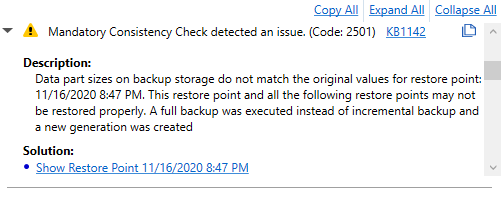
Cause
These issues inform you about some discrepancies detected by one of the consistency checks (mandatory or full) that are executed before each backup plan run. All of them are related to peculiarities of the backup format.
To read more about the backup format, refer to the New Backup Format section at help.msp360.com
The backup format implies a signature for data parts comparison for a current restore point, which is based on hash sums. Thus:
- The warning 2500 means consistency check detected that one or more data parts are missing on backup storage. This situation may lead to an invalid restore from the current restore point. To avoid this, a full backup is forced to run instead of an incremental
- The warning 2501 means that one or data part sizes on backup storage are distinct by their size. Taking into attention that data parts are added sequentially, this may lead to an invalid restore from the current restore point. To avoid this, a full backup is forced to run instead of an incremental
- The error 2509 means full consistency check detected that one or more data parts are missing on backup storage in previous generations. This situation may lead to an invalid restore from the current restore point
- The error 2510 means that one or data part sizes on backup storage in previous generations are distinct by their size. Taking into attention that data parts are added sequentially, this may lead to an invalid restore from the current restore point
- The info message 2511 means that data part dates are distinct. This discrepancy is not critical since it can occur in case of a storage class change due to lifecycle policy settings. In this case, no action is taken and the current generation is continued along with a scheduled incremental backup
To read more about consistency checks, refer to the Mandatory and Full Consistency Checks chapter at help.msp360.com