Access to the Local Destination Was Denied (code 1609)
Situation
A backup plan is terminated with the following error: Access to the Local Destination was Denied (code 1609)
Cause
This error occurs on Windows Server editions when the target destination (i.e. file system) is restricted with the Windows Server Resource Manager settings.
Solution
Modify settings in the File Server Resource Manager.
File Server Resource Manager is a role service in Windows Server that enables you to manage and classify data stored on file servers. You can use File Server Resource Manager to automatically classify files, perform tasks based on these classifications, set quotas on folders, and create reports monitoring storage usage.
File Server Resource Manager is a part of the following Windows Server versions:
- Windows Server 2008 R2
- Windows Server 2012
- Windows Server 2016
- Windows Server 2012 R2
- Windows Server 2019.
To modify settings, proceed as follows:
- Open File Server Resource Manager.
- In the service tree, expand File Screening Management.
- Select File Screens.
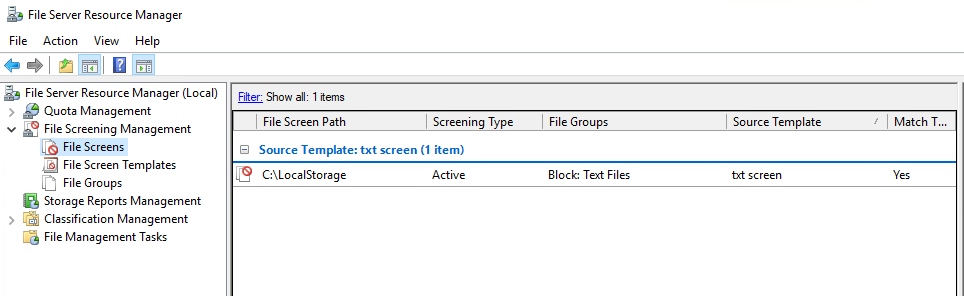
- Make sure that the file type that was blocked and produced this error is screened in the settings.
- Click the File Groups node.
- Under Maintain file groups, click Create.
- Add files to include and files to exclude:
- For each set of files that you want to include in the file group, in the Files to include box, enter a file name pattern, then click Add
- For each set of files that you want to exclude from the file group, in the Files to exclude box, enter a file name pattern, and then click Add. Note that standard wildcard rules apply. For example, .exe selects all executable files.
- Click OK.