Backup Size Limit Exceeded (code 1500)
This article is applicable for MSP360 Backup (formerly Cloudberry) version of application.
Situation
A backup plan failed with the following error message:
Backup size limit exceeded... (Code: 1500)...
Cause
The reason of this error most probably is in the edition type that is installed. Your backup size exceeded the size limit for your MSP360 product edition.
For information on maximum Managed Backup Size for each edition refer to the table in the bottom of the following page.
Solution
You can see installed edition on MSP360 Backup Agent main window:
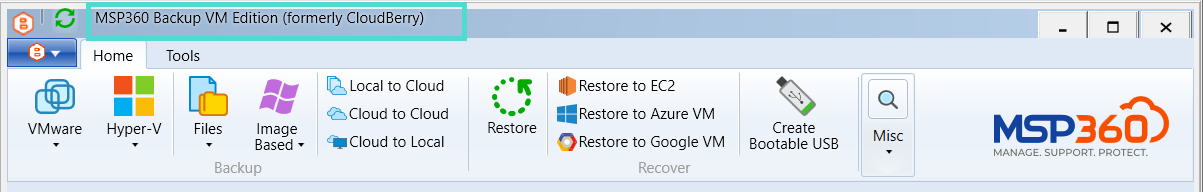
This error reports that your backup size reached for example 1 TB limit of storage. The storage limit indicates that at any moment in time you can have at most 1 TB of data in cloud account managed by MSP360 Backup for your edition (for example, Server edition).
For example you can upload 800 GB, then another 200 GB. If you wanted to upload 300 more GB after that, you would have to first delete 300 GB, since you can't exceed the limit of 1 TB. To be able to back up more than 1 TB you need to upgrade to Ultimate Edition.
You can upgrade your license here: License Upgrade Wizard
Make sure to release the license by going to the Help menu before initiating the upgrade. All of the settings you have already configured will stay intact after the license upgrade. For details on how to upgrade your license refer to the following article.
If you have any questions, please contact our Τechnical Support.