Article ID: kb00090Last Modified: 22-Aug-2024
Cost Estimates Cannot Be Modified
Situation
Cost estimates are not saved after they have been updated in the Cost Estimates tab or revert to their original values.
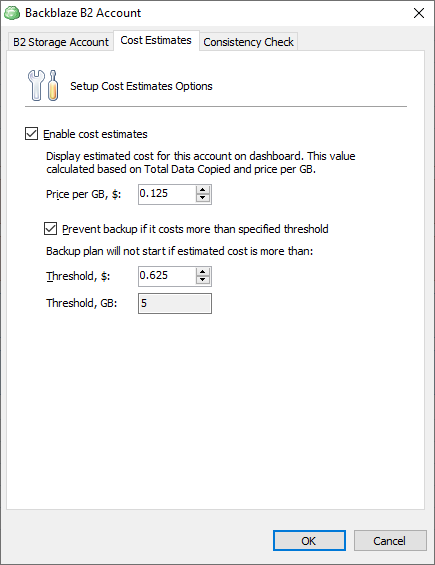
Cause
This is a known issue that is currently being worked out by the R&D team. The estimated release date for the fix is not available at the moment.
Solution
As a workaround, you can change the cost estimates by editing the configuration file manually. To do this, proceed as follows:
- Open MSP360 (CouldBerry) Backup.
- Make sure that no backup or restore plans are running, then close the application.
- Using any file manager, open the enginesettings.list file. It is located in the %ProgramData% folder. By default, it is C:\ProgramData\CloudBerryLab\CloudBerry Backup.
- Find the required storage account in the Accounts section.
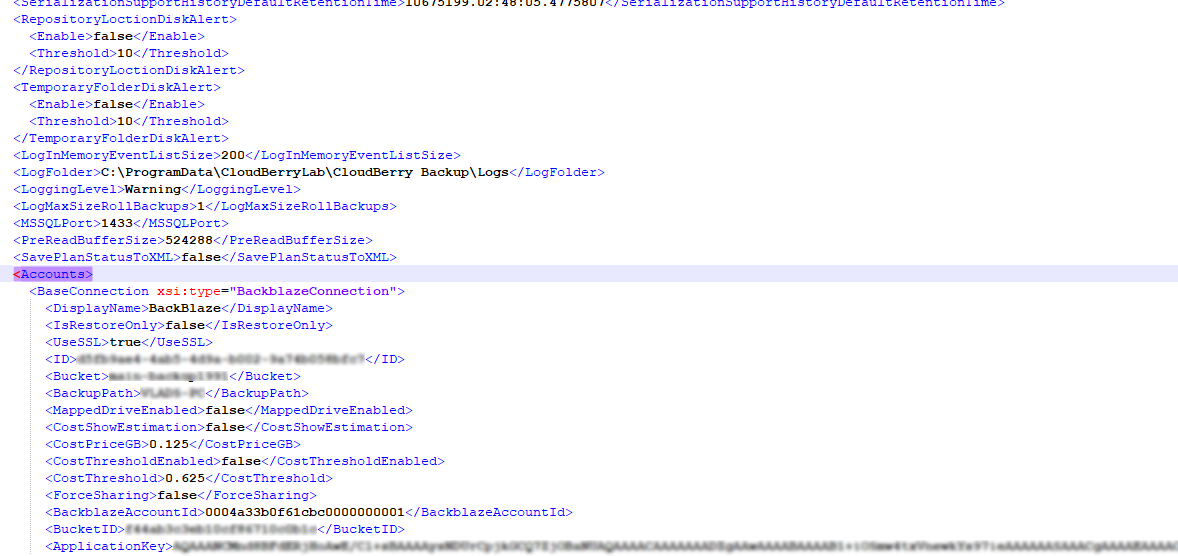
- Modify the CostShowEstimation parameter value from false to true.
- Change the CostPriceGB parameter value from default to the required value. Price is counted in USD per Gigabyte.
- In case you want to restrict backup costs, modify the CostThresholdEnabled parameter value from false to true, then specify the required threshold value in the CostThreshold string.
- Once you are finished, save the configuration file. Changes will be applied immediately.