Article ID: kb00123Last Modified: 22-Aug-2024
Repository Explained
In MSP360 (Cloudberry) Backup, the repository is a database which contains aggregated data on user activities. The repository is directly accessible and allows selective data extraction and storing for purposes of reducing the number of direct requests to the application components. The repository is run on SQLite.
No internal repository changes affect users storage contents.
Managing Repository
To Manage Repository
- In the application menu, select Options
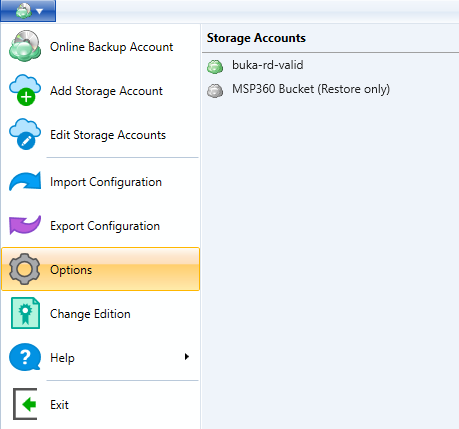 2. Switch to Repository tab.
2. Switch to Repository tab.
The following options are available:
- Shrink database. This option implies reducing the repository database size on disk. To shrink repository database, click Shrink Database.
- Change repository database location. Specify the path to a new repository database location in Location field or browse for the required folder using ... button.
This action requires local administrator privileges.
- Low disk space notification. To specify low disk space notification, select Enable low disk space alert check box, and specify the threshold using Threshold spin box.
- Synchronize repository. This function allows you to synchronize backup settings between cloud storage and the local storage. To synchronize the repository, click Syncronize Repository, then select the cloud storage account to synchronize, then click Synchronize Now.
When you are finished with repository settings, click Apply.