Article ID: kb1106Last Modified: 28-Aug-2024
The Specified Backup Size Limit is Exceeded (code 1501)
| Description | Value |
|---|---|
| Issue ID | 1501 |
| Issue Class | Error |
Issue Description
Error Message: The specified backup size limit (in GB) was exceeded
The occurrence of this error means that the cost threshold was restricted to a value that was exceeded by the backup plan that produced this error.
Resolve the Issue
To resolve this error, proceed as follows:
- Open the application menu, then select the storage account to edit.
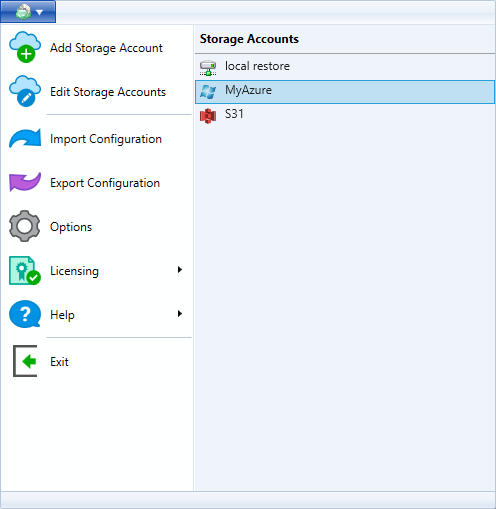
- Switch to the Cost Estimates tab.
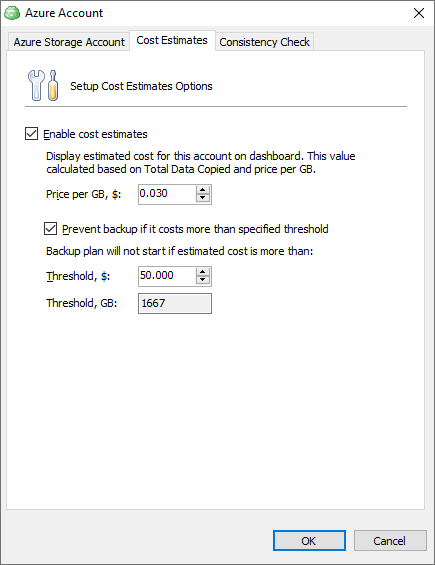
- In the Threshold, $ field, modify the threshold value in U.S. dollars. The backup size will be recalculated automatically. To modify the price for GB, specify the new value in the Price per GB, $ field.
- Once you are done, click OK, then run the backup plan again.
If you want to cancel any restrictions, deselect the Prevent backup if it costs more than specified threshold check box