Article ID: kb1102Last Modified: 29-Aug-2024
Access Denied (code 1610)
Situation
A backup plan is terminated with the following warning: Access to one or more backup paths is denied
Cause
In case this warning occurs, it generally means that the Backup service is not granted sufficient privileges to access objects.
Solutions
Exclude Files and Folders
- Open the backup plan which produced the Access Denied error, then click Edit.
- Follow the backup wizard step to the Backup Source step.
- Exclude files and folders which have been displayed.
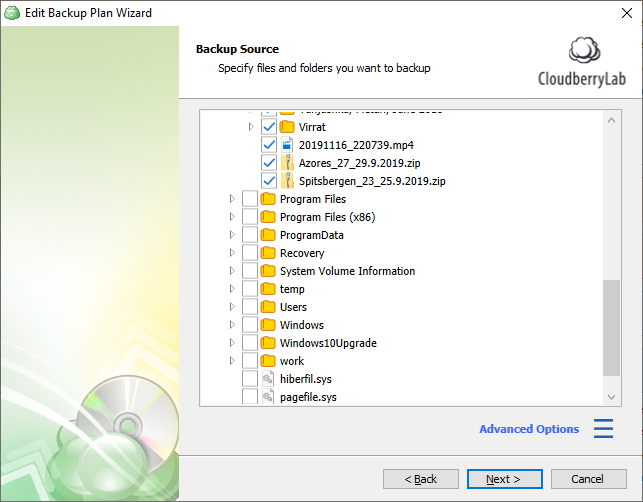
- Once you are done, click Next.
- Follow the wizard step to save the backup plan configuration.
Set Correct Permissions To Files And Folders In Backup Source
- Find a file or folder that was reported in the Access Denied warning.
- Open file properties.
- Switch to the Security tab, then click Edit.
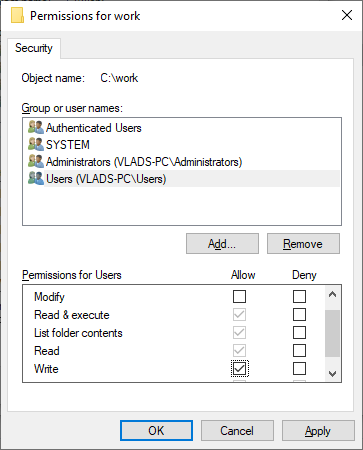
- Specify the proper access permissions (Read and List folder contents permissions must be granted), then click OK or Apply.
In case there are many locations, proceed with files and folders sequentially
In case you do not have enough privileges to edit file and folder permissions, contact your system administrator