Article ID: kb1103Last Modified: 29-Aug-2024
File Access Error (code 1605)
| Description | Value |
|---|---|
| Issue ID | 1605 |
| Issue Class | Error |
Situation
Error message:
- File Access Error
Cause
Files and folders in the backup source are used by other processes.
Resolve the Issue
The most common solution of access violation error is removing files used by other processes from the backup plan. In case those files must be included in the backup plan, include them in the Backup Operators group.
- Log in as an Administrator.
- Run the lusrmgr.msc tool.
- Navigate to the Groups folder, then click More Actions.
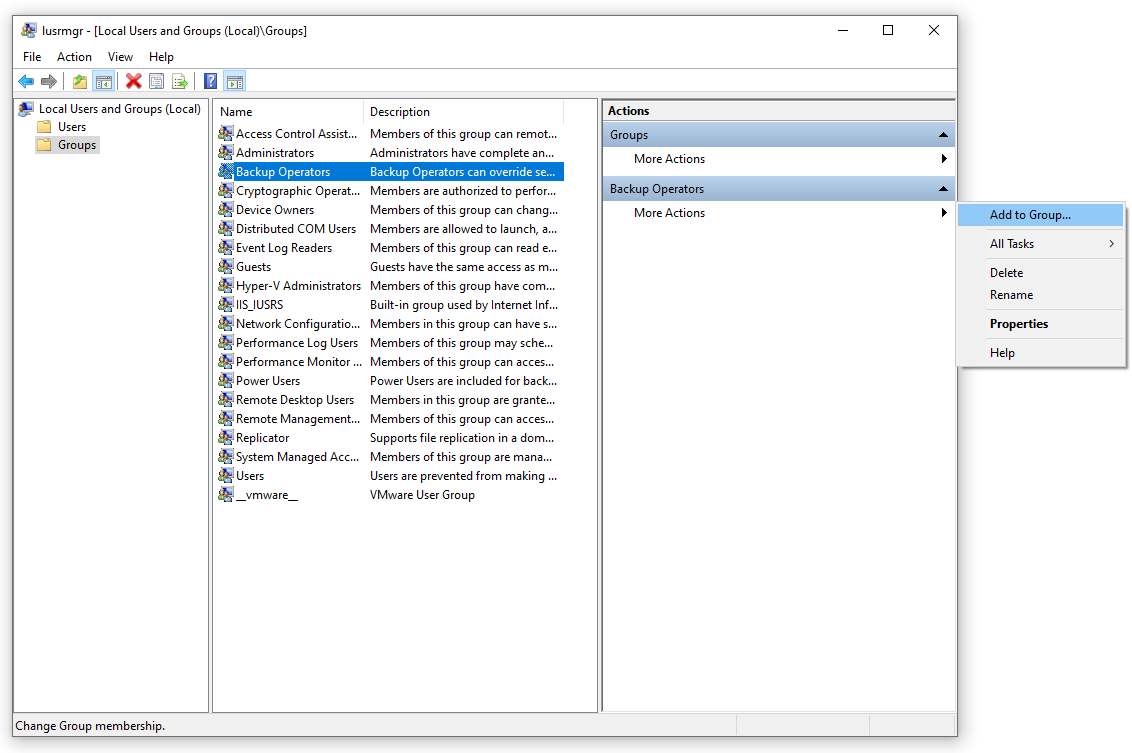
- Select Add to Group...
- In the Backup Operator Properties box, click Add.
- Add users you want to be granted with the Backup Operators permissions, then click OK.
- Run the backup plan which reported the File access error.