Article ID: kb00085Last Modified: 22-Aug-2024
Cannot Back Up. The Storage Account You Are Trying To Back Up Is in the Restore Only Mode (code 1402)
Situation
A backup plan terminates with the following error: Cannot back up. The storage account you are trying to back up is in the restiore only mode
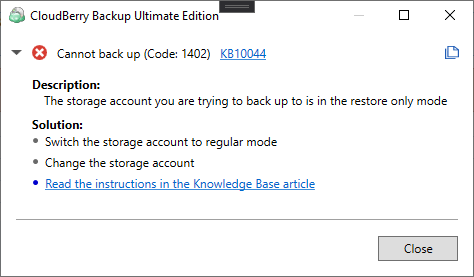
Cause
The storage account is switched to the restore only mode. This mode restricts any uploads to storage.
Solution
Switch the backup mode to regular.
- Right-click on the required storage account, then select Edit Account, or, in the application menu, click Edit Storage accounts.
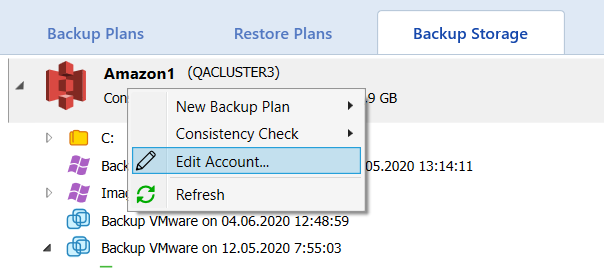
- Click Advanced Settings.
- In the Advanced Settings property box, select Regular mode: back up and restore option.
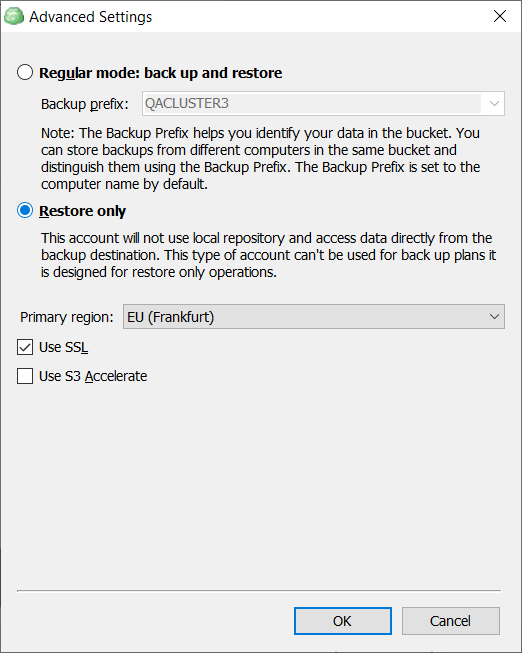
- Specify the backup prefix.
- Click OK.
- Restart your backup plan.