Article ID: kb10109Last Modified: 16-Aug-2024
Generation Without Valid Restore Points (code 2527)
Situation
A backup plan finishes with the following warning: Generation without valid restore points. The current generation does not contain any valid restore points: retention policy cannot be applied. Previous generations were not purged
Cause
The occurrence of this warning means that no successful restore points are in the current generation. Under these circumstances, purging for previous generations is disabled despite the retention policy settings. Previous generations are not purged in order to have valid data to restore.
Solution
Investigate the causes the backup plan cannot finish successfully and get rid of them. To do this, proceed as follows:
- Switch to the Backup Storage tab.
- Find the required storage account, then find the plan that produced this warning.
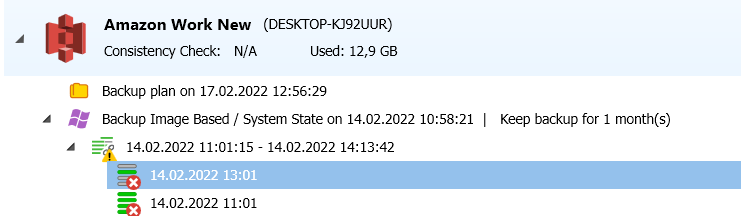
- Expand it, find the current generation.
- Run through the restore points and view the errors/warnings that made them unsuccessful. To do this, select the required restore point, then in the right bottom frame switch to the Message tab.
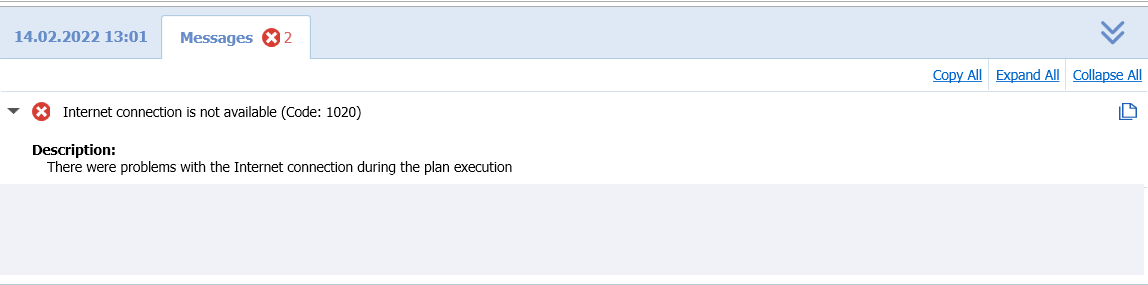
- Figure out the errors/warnings that caused the restore point to be unsuccessful, then follow the instructions to get rid of these errors/warnings. Sometimes they are given straight in the Solution section, sometimes you need to read the Knowledge Base articles that guide you through the issue and its resolution.
- As you made the required actions, run the backup plan again and make sure the backup is successful.