Article ID: kb00060Last Modified: 21-Aug-2024
The Service Cannot Start. Operation Is Timed Out (code 2406)
Situation
A backup plan terminates with the following error: The service cannot start. Operation is timed out
The event log contains the following ID: 7000 and the following records: The Volume Shadow Copy service failed to start due to the following error: The service did not respond to the start or control request in a timely fashion.
Cause
This error occurrence means that the VSS service cannot start due to an operation timeout.
Solution
Before editing the registry, back it up to avoid possible issues. To do this, proceed as follows:
- From the Start menu, type regedit.exe in the search box, and then press Enter.
- If you are prompted for an administrator password or for confirmation, type the password or provide confirmation.
- In Registry Editor, locate and click the registry key or subkey that you want to back up.
- Click File > Export.
- In the Export Registry File dialog box, select the location to which you want to save the backup copy, and then type a name for the backup file in the File name field.
- Click Save.
Once the registry is backed up, proceed to the solution:
- Run regedit.
- Open the HKEY_LOCAL_MACHINE\SYSTEM\CurrentControlSet\Control\Session Manager\SubSystems.
- Check Windows value. It should be as follows: %SystemRoot%\system32\csrss.exe ObjectDirectory=\Windows SharedSection=1024,20480,768 Windows=On SubSystemType=Windows ServerDll=basesrv,1 ServerDll=winsrv:UserServerDllInitialization,3 ServerDll=winsrv:ConServerDllInitialization,2 ProfileControl=Off MaxRequestThreads=1
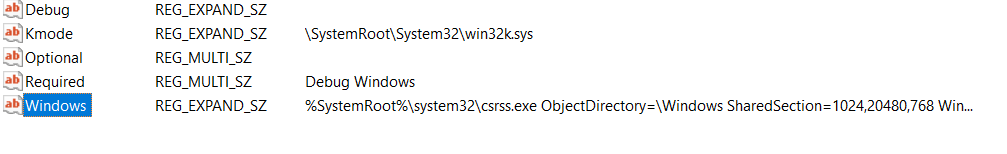
- Modify the Windows value as follows: **%SystemRoot%\system32\csrss.exe ObjectDirectory=\Windows SharedSection=1024,20480,1024 Windows=On SubSystemType=Windows ServerDll=basesrv,1 ServerDll=winsrv:UserServerDllInitialization,3 ServerDll=winsrv:ConServerDllInitialization,2 ProfileControl=Off MaxRequestThreads=1 **
- Run the backup plan again.